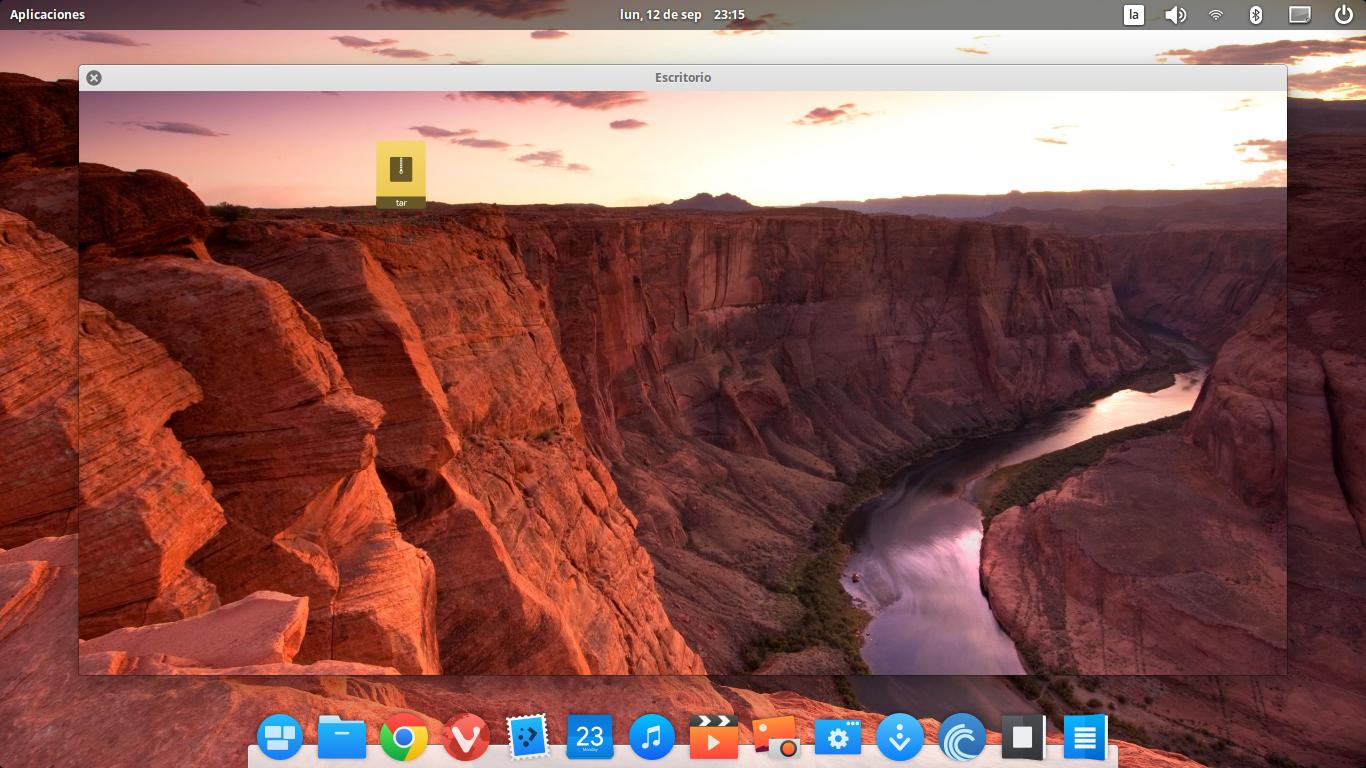I'm new to eOS. Today I made my fresh install on my computer. I just installed latest release (Loki) and after a installing a few packages it happened this:
As you can see, there is a desktop window inside desktop (?). The only issue here is I cant drag icons freely on desktop screen, icons are stuck inside that window. Among few things i did before, I just installed elementary-tweaks and some other programs (I was wondering if it has to do with installing Nemo fileroller. I can interact with this window and it opens directly that file manager when click on a folder). Anyone else with this issue? Any fix or workaround? Thanks!