I'm unable to take screenshots using the print screen button , and when i tried changing the settings also noticed you can't assign single key for the same , this used to work perfectly in freya .
p.s i had to take the picture from a external device 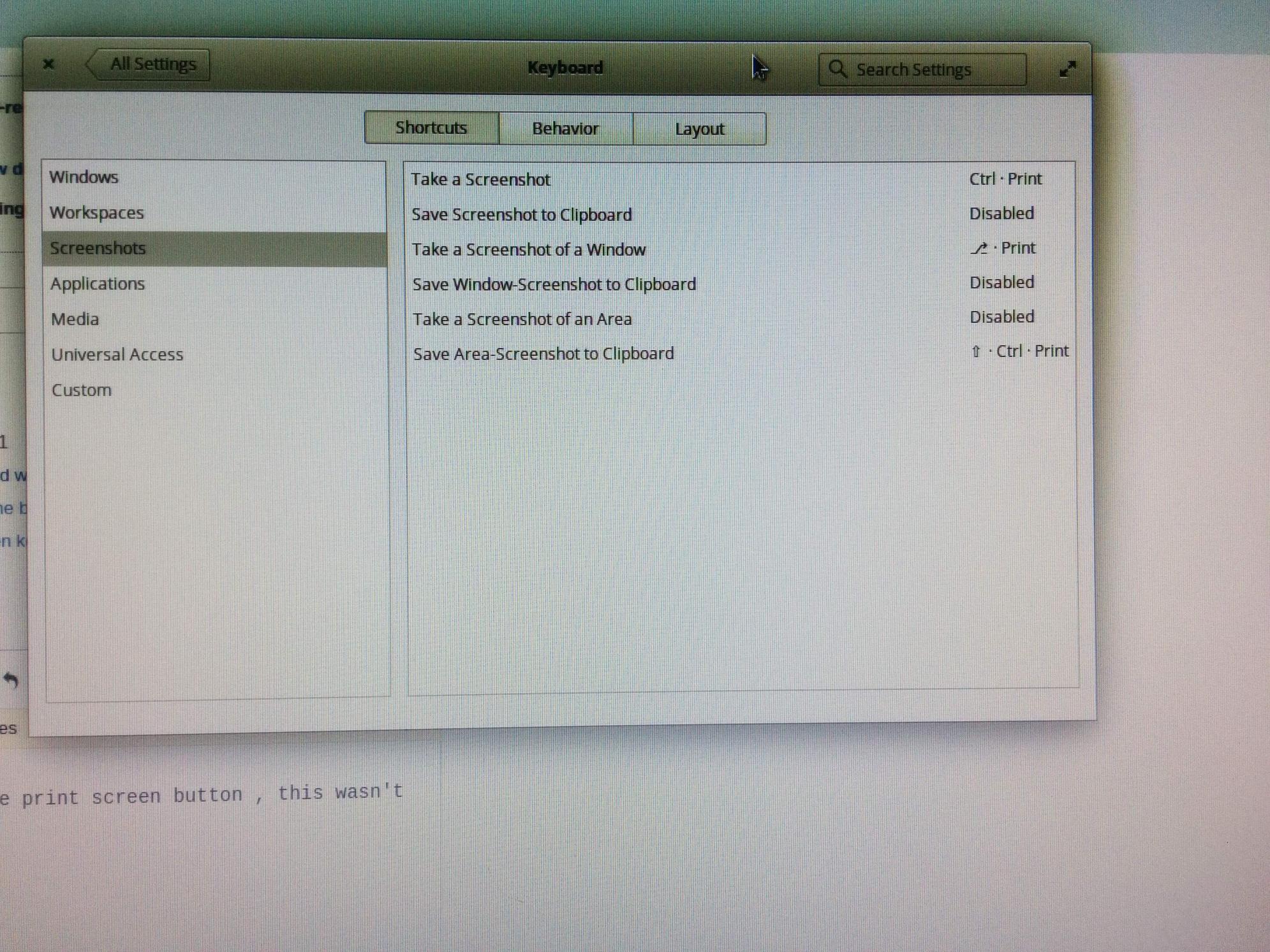
-
Although this question was made first, I'm voting to close it since the other one has more details.– GabrielCommented Sep 12, 2016 at 17:36
-
See bugs.launchpad.net/screenshot-tool/+bug/1622224– Lewis Goddard ♦Commented Sep 13, 2016 at 18:14
Add a comment
|
1 Answer
It doesn't work for me either. I do not know if it is a bug or desired behaviour. Best thing to do would be to open up a bug report. This will bring the issue to elementary OS's team attention.
Meanwhile you can use the internal screenshot app of elementary OS: Open the applications menu on the top left side of the screen and type screenshot. You can then choose to make a picture of the whole screen or port of it.