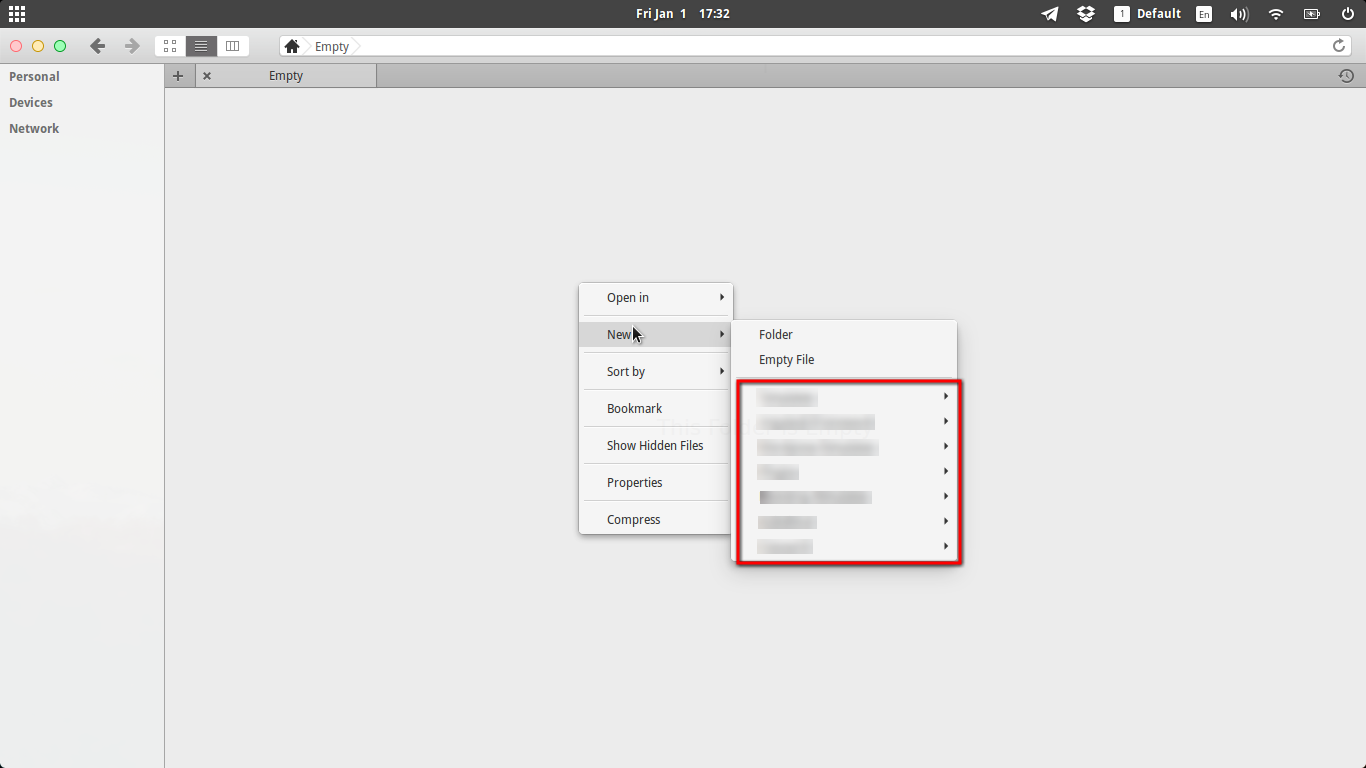On the right click menu in Files, in "New" option I have custom folders and file items. How can I remove them?
1 Answer
This menu is populated from the "Templates" folder in your Home. You can add files and folders here to create submenus and items. If you'd like to remove those items, you must remove them from the "Templates" folder.
-
Ah!! Thank you. But I have a question. I have a lot of other folders in the Templates folder... but not all of them are showing in the right click menu. Why is it so? Commented Jan 2, 2016 at 21:23
-
@shrestha_aj It's possible there is some bug preventing them all from being shown. If you could, please report the issue at bugs.launchpad.net/pantheon-files Commented Jan 2, 2016 at 21:24
-
1