I already have WINE installed, I have installed by write this on terminal sudo apt-get install wine. I didn't add any PPA, and WINE worked fine.
But somehow he just disappear from my system. I notice that because I use PlayOnLinux to install some Windows apps, and yesterday when I'm trying to launch one, I've got a message saying that the WINE stoped.
And now when I try to install WINE again I've got some dependencies problems...

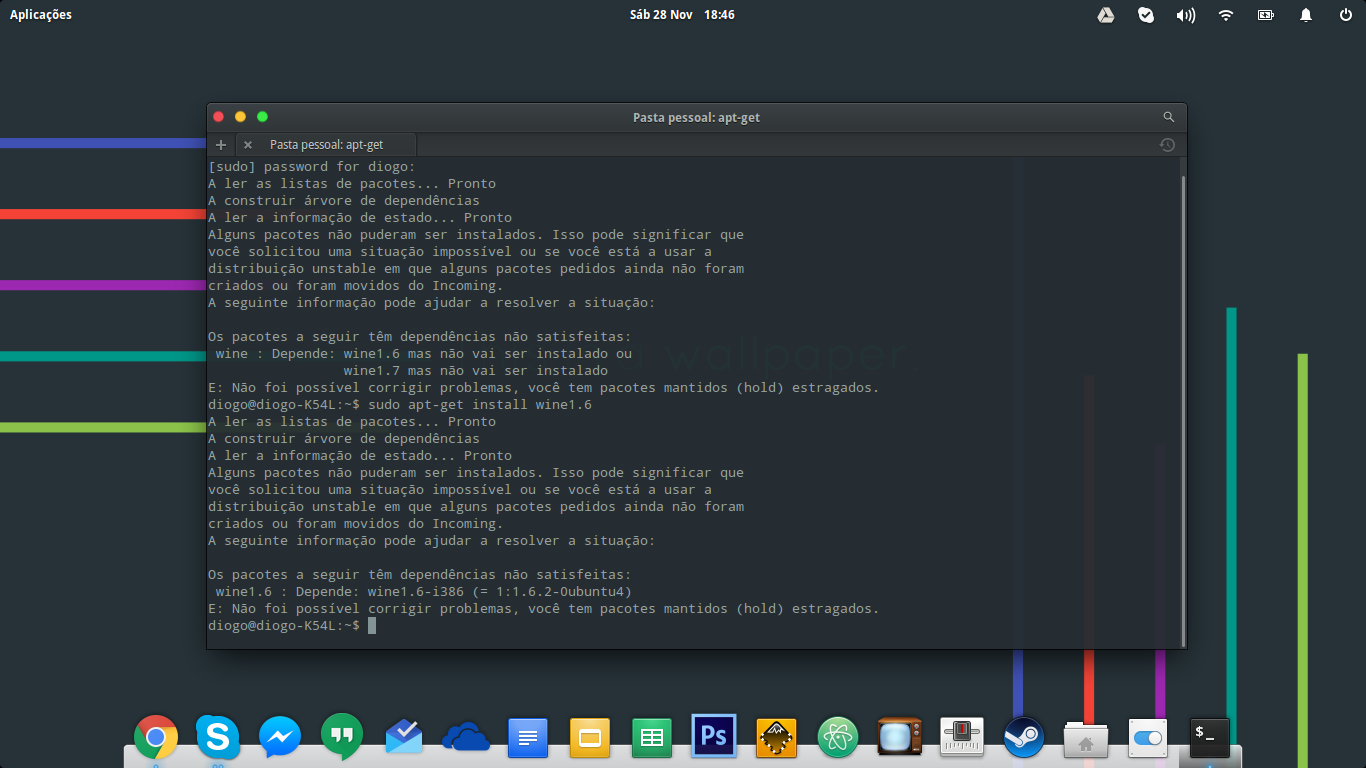
apt-cache policy wine wine1.6 wine1.7