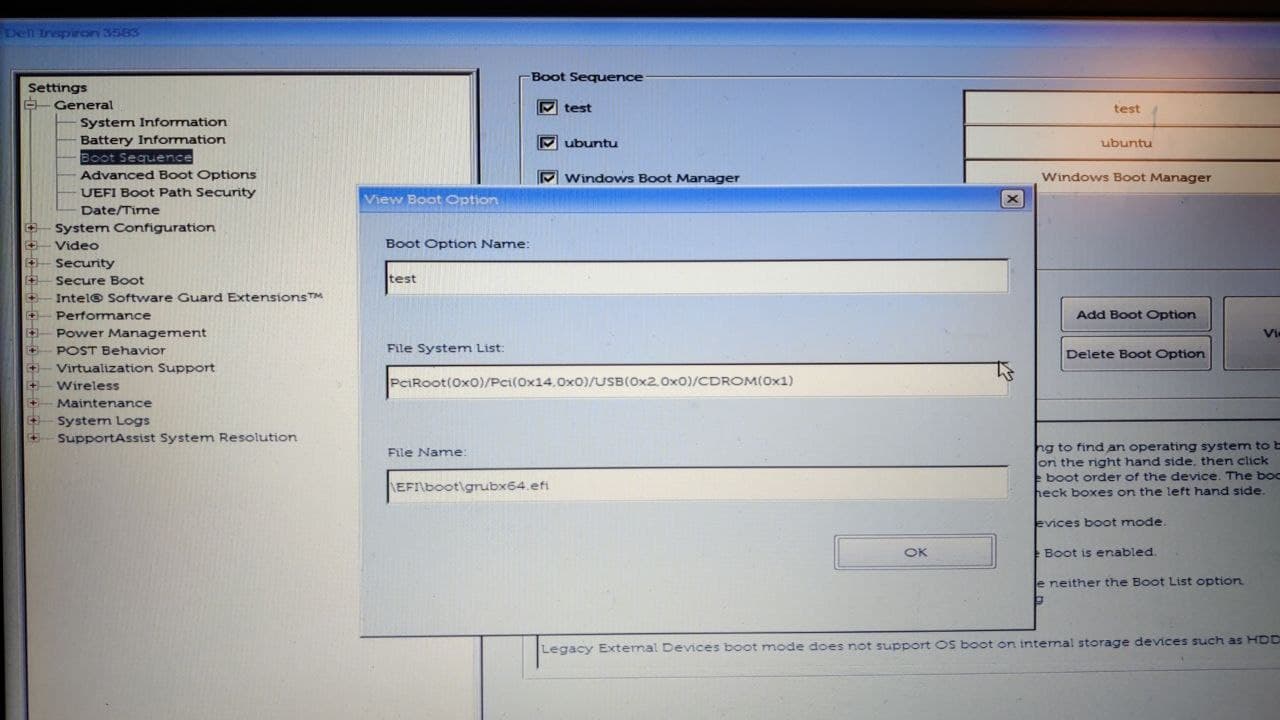i'm trying to install Elementary OS 6, and the Live USB refuses to boot. Everything is normal, i downloaded the image and flashed it with Balena Etcher, and then, after trying to boot it, it gives this error : 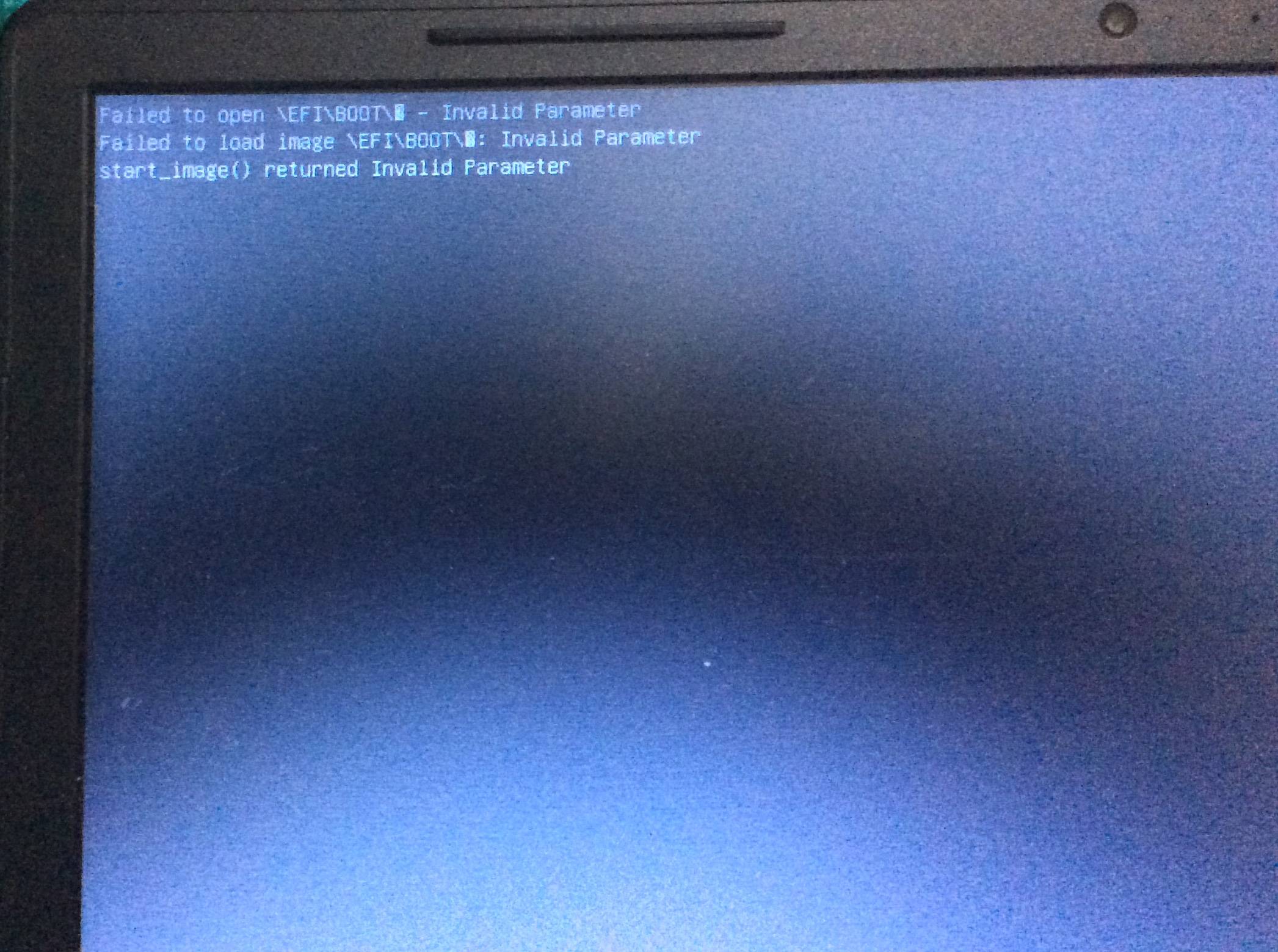
This is kinda unusual since Eos 5.1 booted normally without problems ( Oh, and also, Here are my specs : ) CPU: Intel i3-6006U (4) @ 2.000GHz GPU: Intel HD Graphics 520 Memory: 4GB Host: Inspiron 15-3567