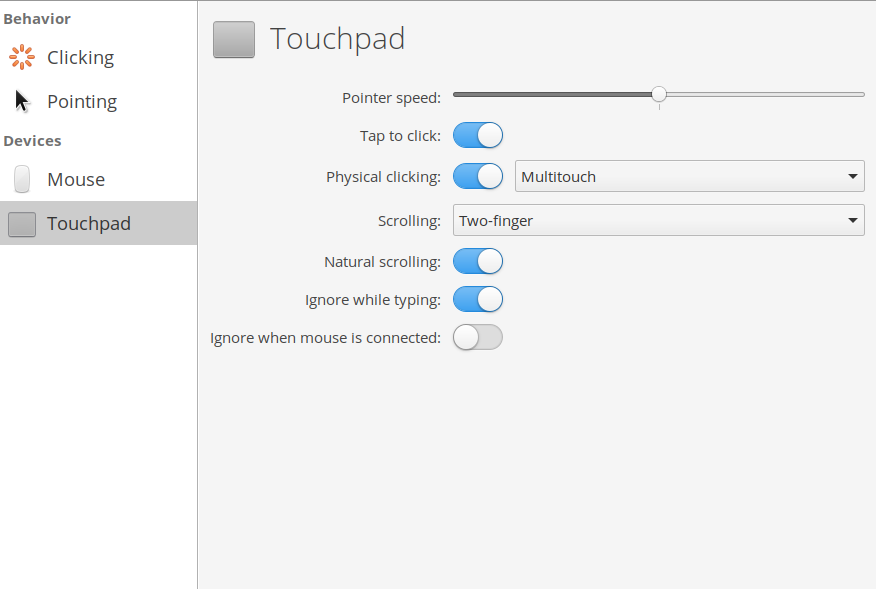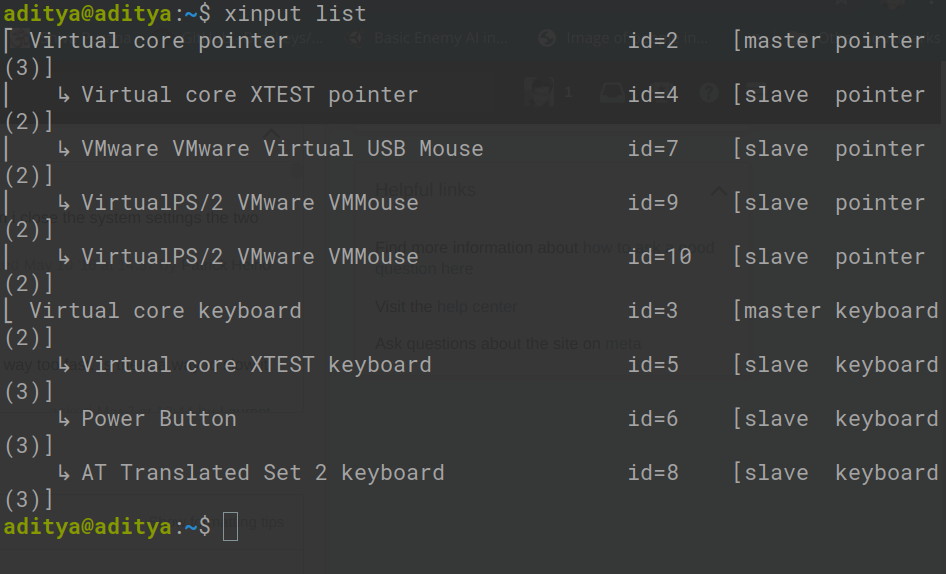Two finger scroll doesn't work on elementaryOS 5.1.6 Hera:
- Built on Ubuntu 18.04.4 LTS
- Linux 5.4.0-42-generic
- VMware SVGA II Adapter
Things I have already tried:
sudo add-apt-repository ppa:hanipouspilot/focaltech-dkms
sudo apt-get update
sudo apt-get install focaltech-dkms
sudo modprobe -r psmouse
sudo modprobe psmouse
Two-finger Scroll is not working for my touchpad of ASUS X200MA
Installing
xserver-xorg-input-synapticsleft my distro inaccessible after a reboot, keyboard and mouse stopped working.Because of 3. i couldn't try
synclient VertTwoFingerScroll=1
Touchpad Setting
xinput list logs
lspci logs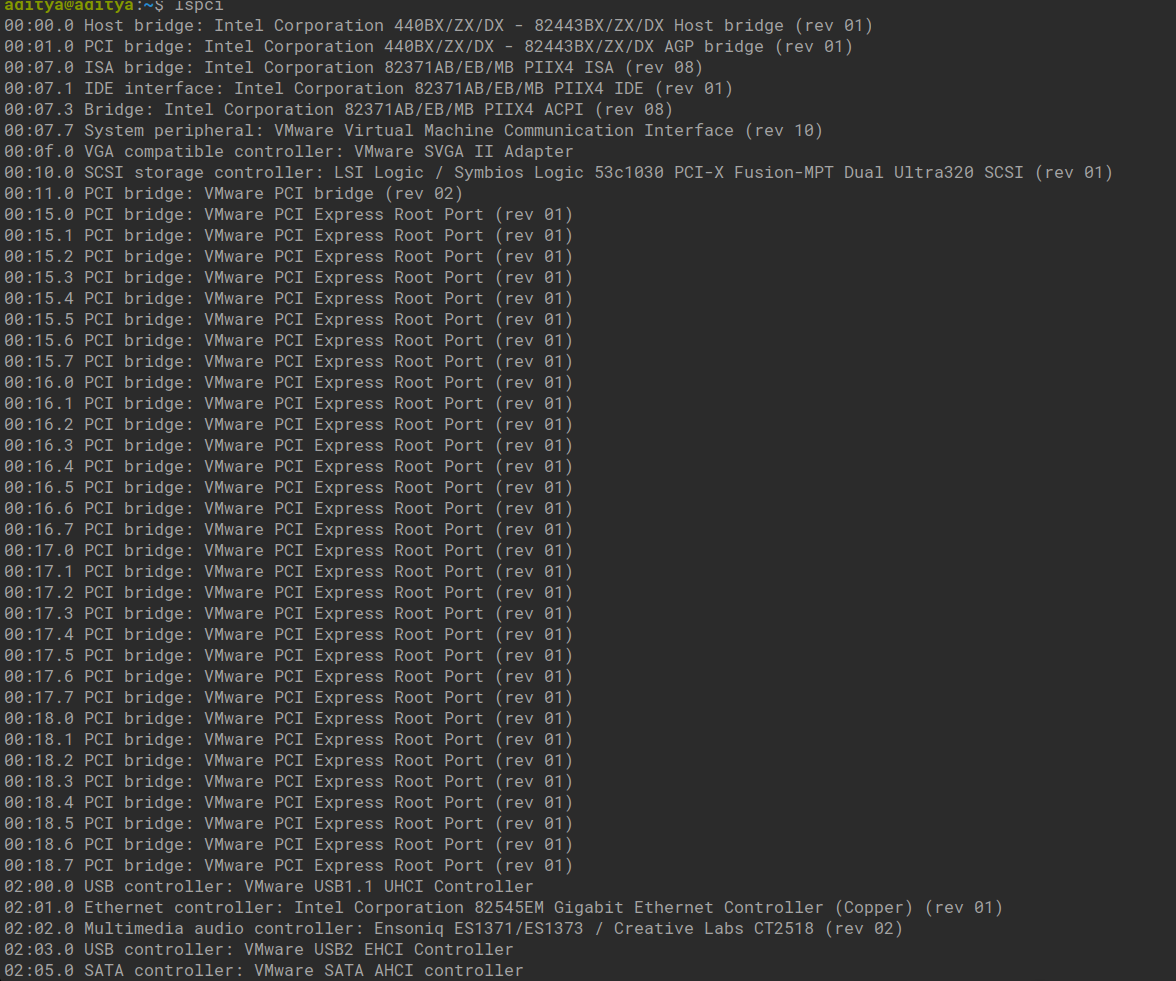
Thanks for the help!