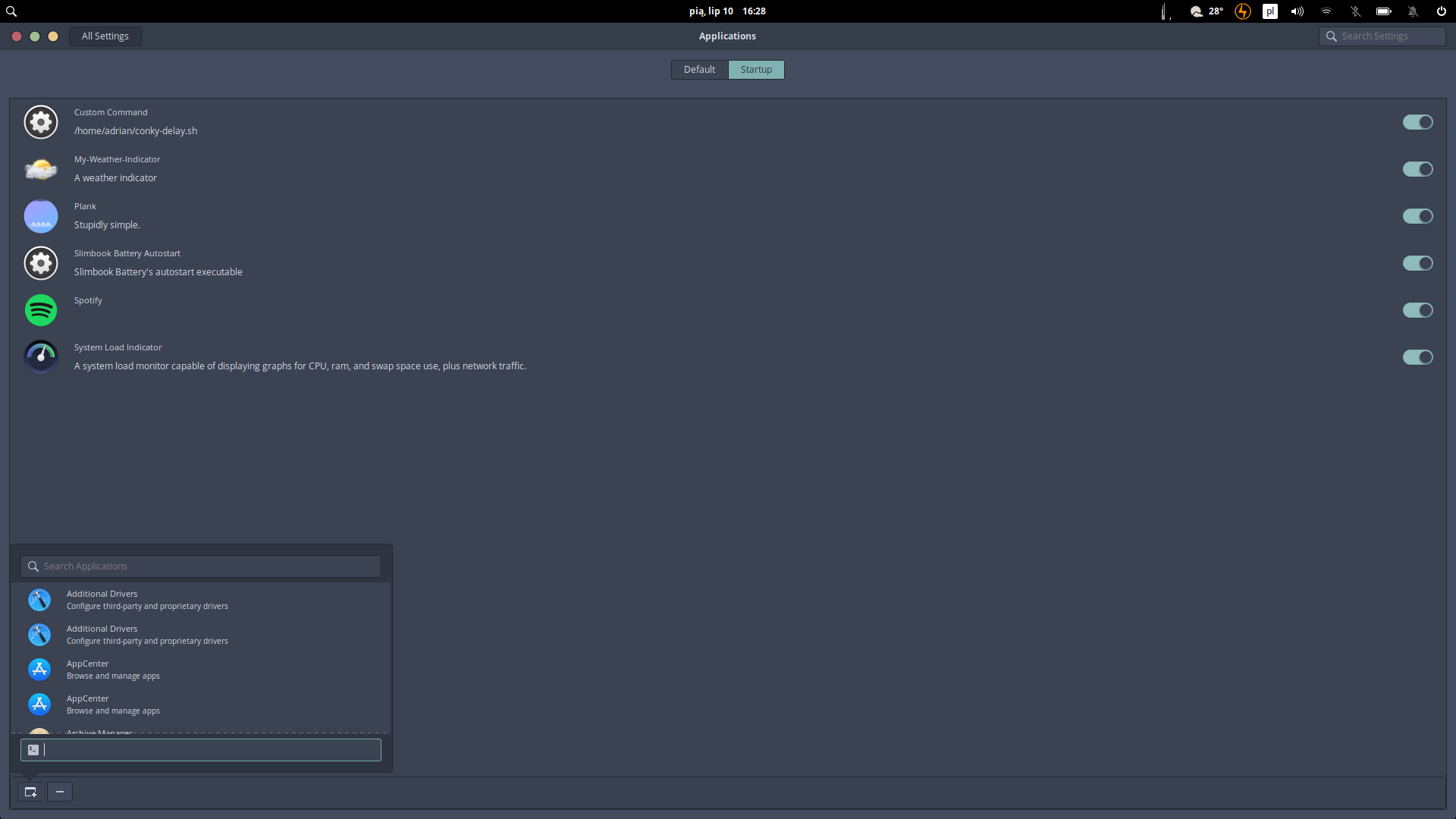Is there a way to delay applications on the startup? I have a Nimbus installed (Weather widget) and set-up to start on the startup, but it looks like Nimbus actually starts before my Wi-Fi is done connecting to the network. So I only get 0 temperature on my widget.
It isn't a big deal, but i would be nice to have accurate temperature after every boot. This problem can be solved by reopening application, but it isn't aesthetic enough. We all know that eOS is all about aesthetics.