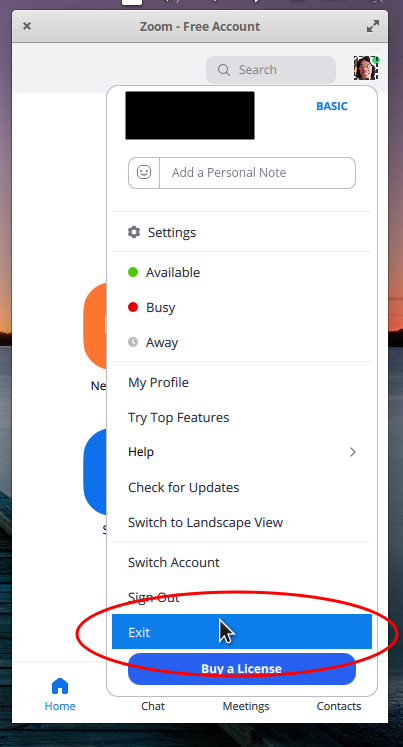i installed zoom app via Eddy and it's working normally, but if i close it, the process actually stay in running state, so next time i am trying to launch zoom it's said that it's already running and i have to use killall zoom first, and then it's starts normaly.
Update: the problem that on closing, it's stays in system tray, but without an icon, here is a workaround to enable system tray icons System tray icon for Nextloud