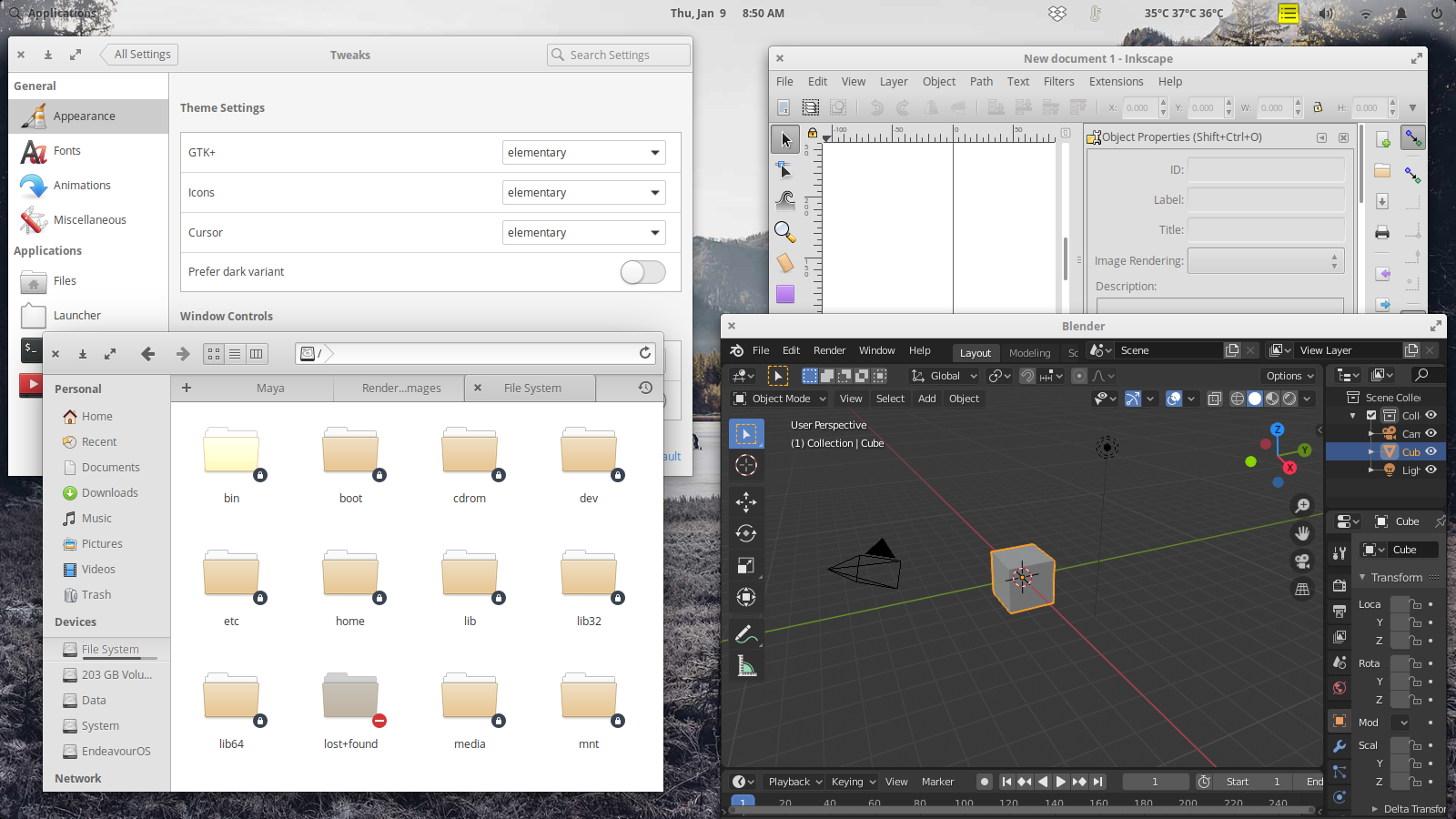I just really want my EOS good again. Today's update makes my EOS Hera not good / comfortable anymore. Here's the problem:
1. Minimize button is dissappear on some apps like Blender, Inkscape, and Chromium. Even after setting it up on Tweaks Settings.
2. I can't disable dynamic-workspaces anymore. Via command line or via dconf editor. Both didn't work.
*Actually i like dynamic-workspaces, but the fullscreen behaviour is the problem for me. It switching the workspace, also it create an issue to some apps. I hope i can fullscreen several windows in current workspace.
Should i wait for another updates? or there are solution? Thanks