I have a Dell Precision 5510 with 32GB RAM which I set up to dual-boot (Win10, Elementary OS). The PC has 32GB of RAM but when running Elementary OS everything is SLOW! When I ran htop I saw that Mem was about 1 / 1.29GB. Why only 1.29GB when the PC has 32GB of RAM?
I set the swap size to 0.5 the amount of RAM when I set up Elementary (I thought I saw an instruction that told to do that). Not sure if that was the problem. I tried to see how to change the swap partition size in GParted and it didn't seem that I could change it. Not sure if I have to change the partition size in Windows although I don't understand why that would hurt RAM usage.
'free - h' confirms that 1.3GB are available:
total used free shared buff/cache available
Mem: 1.3G 944M 108M 58M 267M 121M
Swap: 14G 1.5G 13G
But running 'dmidecode --type memory' confirms that 32GB of Physical Memory are available:
# dmidecode 3.1
Getting SMBIOS data from sysfs.
SMBIOS 2.8 present.
Handle 0x0038, DMI type 16, 23 bytes
Physical Memory Array
Location: System Board Or Motherboard
Use: System Memory
Error Correction Type: None
Maximum Capacity: 32 GB
Error Information Handle: Not Provided
Number Of Devices: 2
Handle 0x0039, DMI type 17, 40 bytes
Memory Device
Array Handle: 0x0038
Error Information Handle: Not Provided
Total Width: 64 bits
Data Width: 64 bits
Size: 16384 MB
Form Factor: SODIMM
Set: None
Locator: DIMM A
Bank Locator: DIMM A
Type: DDR4
Type Detail: Synchronous
Speed: 2133 MT/s
Manufacturer: Micron
Serial Number: 12161215
Asset Tag: 2C0C0000
Part Number: 16ATF2G64HZ-2G1A1
Rank: 2
Configured Clock Speed: 2133 MT/s
Minimum Voltage: Unknown
Maximum Voltage: Unknown
Configured Voltage: 1.2 V
Running 'cat /etc/*release' gives
DISTRIB_ID=elementary
DISTRIB_RELEASE=5.1
DISTRIB_CODENAME=hera
DISTRIB_DESCRIPTION="elementary OS 5.1 Hera"
NAME="elementary OS"
VERSION="5.1 Hera"
ID=elementary
ID_LIKE=ubuntu
PRETTY_NAME="elementary OS 5.1 Hera"
LOGO=distributor-logo
VERSION_ID="5.1"
HOME_URL="https://elementary.io/"
SUPPORT_URL="https://elementary.io/support"
BUG_REPORT_URL="https://github.com/elementary/os/issues/new"
PRIVACY_POLICY_URL="https://elementary.io/privacy-policy"
VERSION_CODENAME=hera
UBUNTU_CODENAME=bionic
cat: /etc/upstream-release: Is a directory
Running 'uname -a' gives
Linux lps-elementary 5.0.0-37-generic #40~18.04.1-Ubuntu SMP Thu Nov 14 12:06:39 UTC 2019 x86_64 x86_64 x86_64 GNU/Linux
Running 'dmesg | grep -e error -e ERROR -e fail' gives
[ 0.240486] acpi PNP0A08:00: _OSC failed (AE_ERROR); disabling ASPM
[ 1.192665] ACPI Error: Method parse/execution failed \PNOT, AE_NOT_FOUND (20181213/psparse-531)
[ 1.192669] ACPI Error: Method parse/execution failed \_SB.AC._PSR, AE_NOT_FOUND (20181213/psparse-531)
[ 1.204329] ACPI Error: Method parse/execution failed \_TZ.FNCL, AE_NOT_FOUND (20181213/psparse-531)
[ 1.204334] ACPI Error: Method parse/execution failed \_TZ.FN00._ON, AE_NOT_FOUND (20181213/psparse-531)
[ 1.216504] ACPI Error: Method parse/execution failed \_TZ.FNCL, AE_NOT_FOUND (20181213/psparse-531)
[ 1.216510] ACPI Error: Method parse/execution failed \_TZ.FN00._ON, AE_NOT_FOUND (20181213/psparse-531)
[ 1.228490] ACPI Error: Method parse/execution failed \_TZ.FNCL, AE_NOT_FOUND (20181213/psparse-531)
[ 1.228496] ACPI Error: Method parse/execution failed \_TZ.FN01._ON, AE_NOT_FOUND (20181213/psparse-531)
[ 1.240471] ACPI Error: Method parse/execution failed \_TZ.FNCL, AE_NOT_FOUND (20181213/psparse-531)
[ 1.240477] ACPI Error: Method parse/execution failed \_TZ.FN01._ON, AE_NOT_FOUND (20181213/psparse-531)
[ 1.252491] ACPI Error: Method parse/execution failed \_TZ.FNCL, AE_NOT_FOUND (20181213/psparse-531)
[ 1.252497] ACPI Error: Method parse/execution failed \_TZ.FN02._ON, AE_NOT_FOUND (20181213/psparse-531)
[ 1.264486] ACPI Error: Method parse/execution failed \_TZ.FNCL, AE_NOT_FOUND (20181213/psparse-531)
[ 1.264492] ACPI Error: Method parse/execution failed \_TZ.FN02._ON, AE_NOT_FOUND (20181213/psparse-531)
[ 1.276481] ACPI Error: Method parse/execution failed \_TZ.FNCL, AE_NOT_FOUND (20181213/psparse-531)
[ 1.276487] ACPI Error: Method parse/execution failed \_TZ.FN03._ON, AE_NOT_FOUND (20181213/psparse-531)
[ 1.288527] ACPI Error: Method parse/execution failed \_TZ.FNCL, AE_NOT_FOUND (20181213/psparse-531)
[ 1.288533] ACPI Error: Method parse/execution failed \_TZ.FN03._ON, AE_NOT_FOUND (20181213/psparse-531)
[ 1.300554] ACPI Error: Method parse/execution failed \_TZ.FNCL, AE_NOT_FOUND (20181213/psparse-531)
[ 1.300560] ACPI Error: Method parse/execution failed \_TZ.FN04._ON, AE_NOT_FOUND (20181213/psparse-531)
[ 1.312553] ACPI Error: Method parse/execution failed \_TZ.FNCL, AE_NOT_FOUND (20181213/psparse-531)
[ 1.312559] ACPI Error: Method parse/execution failed \_TZ.FN04._ON, AE_NOT_FOUND (20181213/psparse-531)
[ 1.315025] ACPI Error: Method parse/execution failed \_TZ.TZ00._TMP, AE_NOT_FOUND (20181213/psparse-531)
[ 1.315159] ACPI Error: Method parse/execution failed \_TZ.TZ00._TMP, AE_NOT_FOUND (20181213/psparse-531)
[ 1.315218] ACPI Error: Method parse/execution failed \_TZ.TZ01._TMP, AE_NOT_FOUND (20181213/psparse-531)
[ 1.315271] ACPI Error: Method parse/execution failed \_TZ.TZ01._TMP, AE_NOT_FOUND (20181213/psparse-531)
[ 4.419092] EXT4-fs (nvme0n1p6): re-mounted. Opts: errors=remount-ro
[ 4.649599] nvidia: module verification failed: signature and/or required key missing - tainting kernel
[ 4.931337] thermal thermal_zone10: failed to read out thermal zone (-61)
Also I recently installed some new NVIDIA drivers as recommended by the Elementary App Center.
Also not sure if this applies, but UEFI boots Windows and Legacy BIOS boots Elementary OS.
I saw some posted questions similar to mine but none with an answer. Any help is appreciated! Thanks!
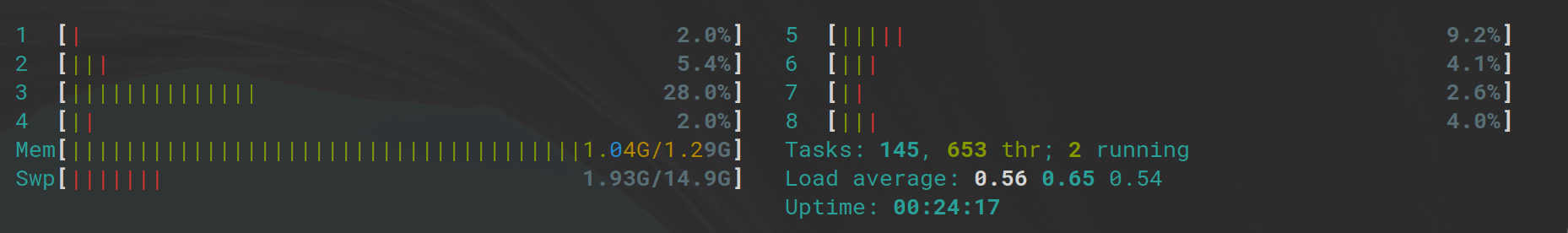
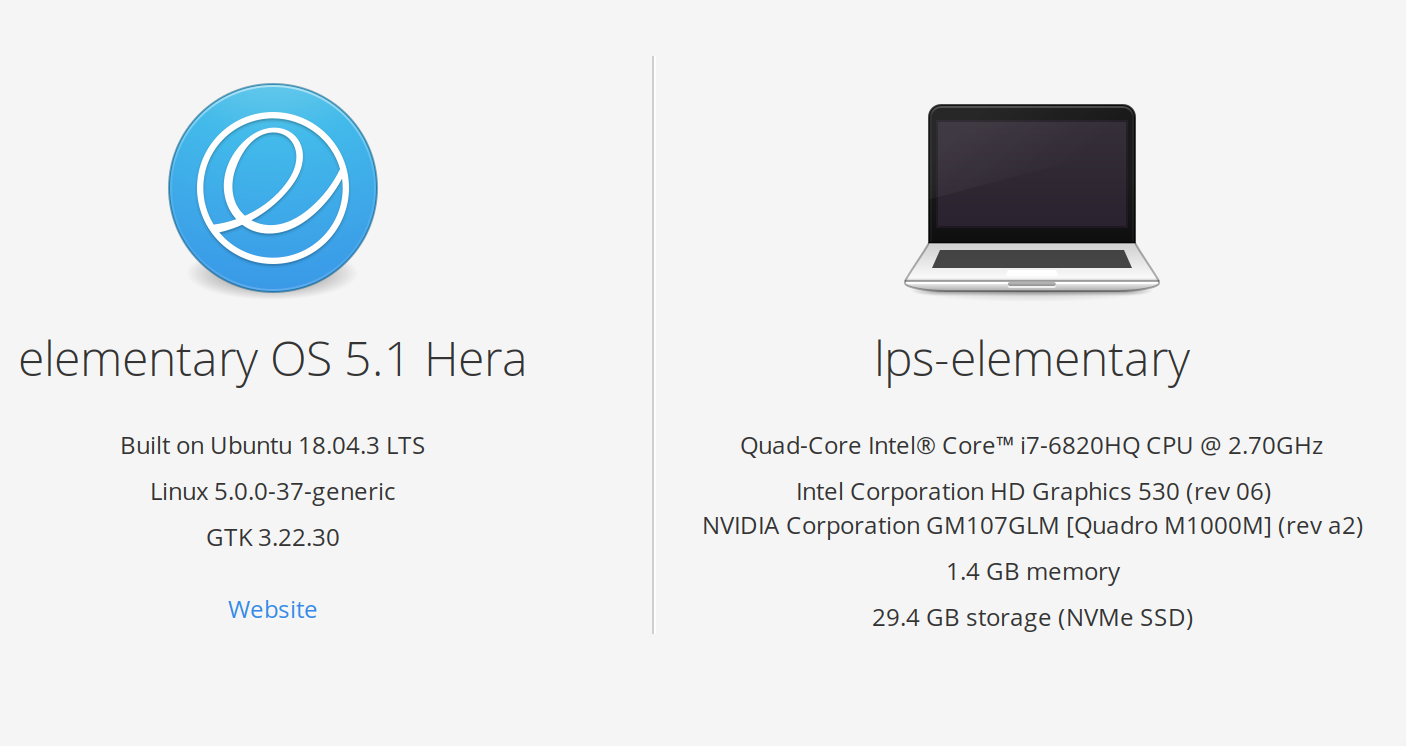
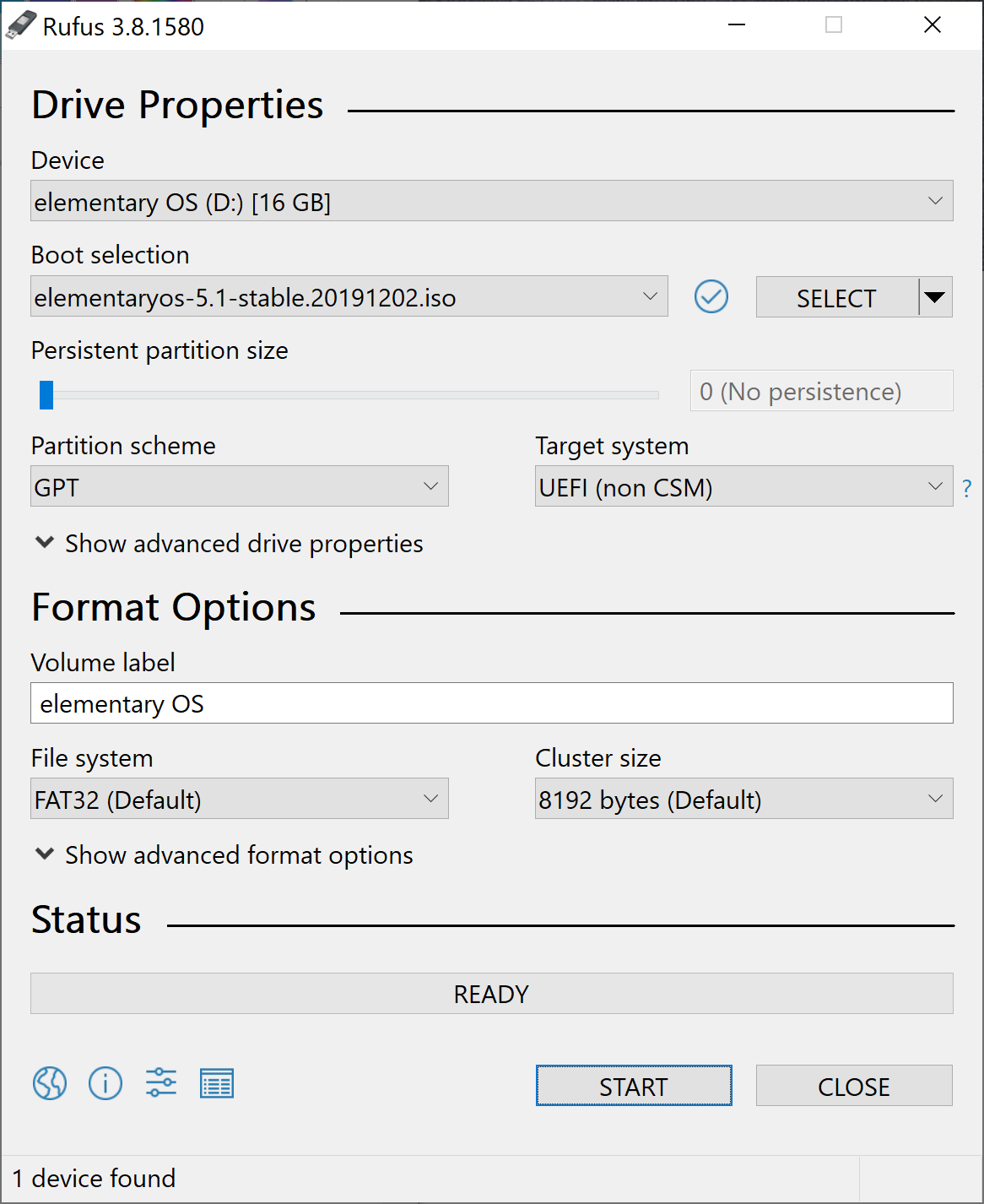
free -hcommand? Also the output ofdmesg | grep -e error -e ERROR -e fail