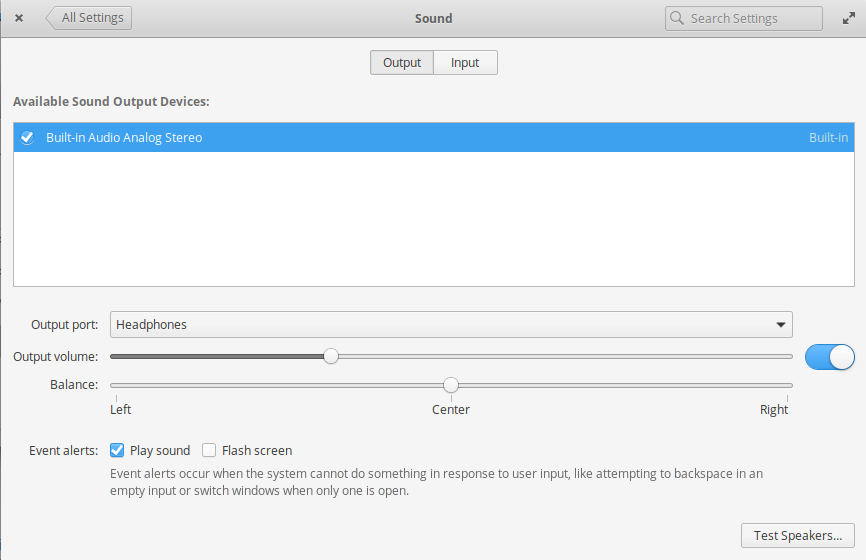I'm just new to Elementary OS,
After install Juno, my laptop speaker work fine, but when I connect my headphone, there is no sound in headphone but the sound go through speaker as normal.
I has tried something (PulseAudio Volume Control) but it does not work out.
Below is my sound setting img and my alsa link: http://alsa-project.org/db/?f=10ef87553a781ec4fab8852389fe7acc1db25ac6
Thanks for any help!
Edit: solution found
In terminal, enter the command alsamixer
An ASCI UI will open, use the arrow keys to find the item: "HP/speaker Auto Detect". it will say "Off" next to it.
Press M and the "Off" tag will disappear.
Re-plug your headphones.