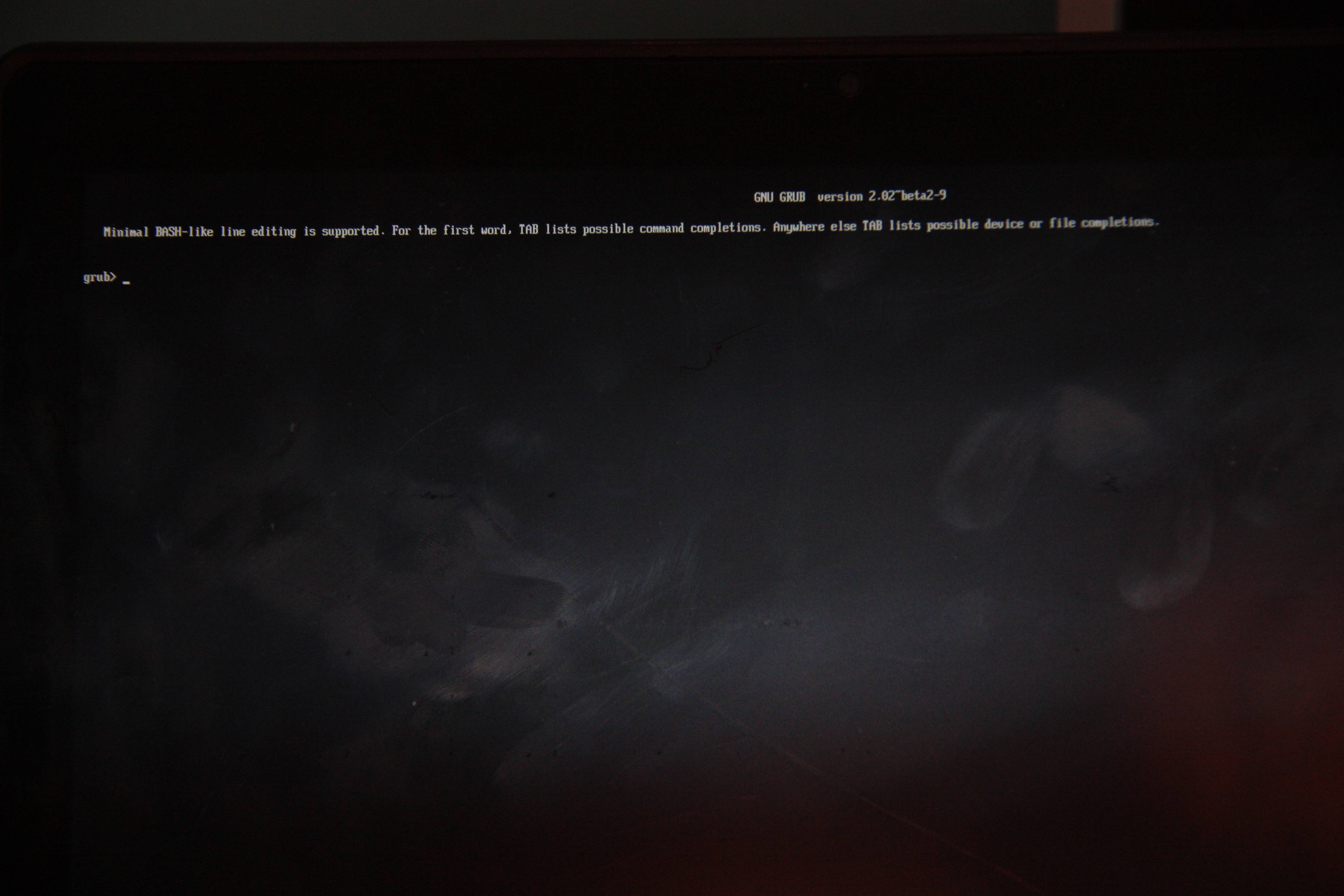Update
elementary OS Freya 0.3.2 has been released and fixes many of these issues. If you are installing or working on 0.3.1 and are experiencing these issues, we recommend you upgrade.
Keep in mind that this is only a workaround!
Rob Hartley (8ob): This is only a workaround though. The real question is why this happens in the first place. I did not receive any errors during
installation that would suggest grub failed to configure the system properly.
Install Elementary 0.3.1 as normal (no special partitioning).
Follow: elementary.io - Installation
Boot will end in grub shell. Enter:
configfile (hd and press TAB. Select one and add /boot/grub/grub.cfg
Example: configfile (hd0, gpt4)/boot/grub/grub.cfg
Open terminal after boot and type:
cd /boot/efi/EFI/grub
sudo cp grubx64.efi grubx64.efi.backup (just in case)
sudo rm grubx64.efi
sudo cp /boot/grub/x86_64-efi/grub.efi /boot/efi/EFI/grub/grubx64.efi
Source: Freya UEFI install boots to grub prompt