In other OSes, in the power settings I am able to configure a laptop's 'Close lid' behaviour. Options are like:
- Hibernate
- Sleep
- Power off
- Do nothing
I do not see such an option in elementary OS Freya power settings:
In my scenario, I want it to do nothing but it always sleeps instead (I have external devices attached and need to tuck the laptop away).
Any workarounds to lack of GUI options? Or am I missing a GUI option elsewhere?
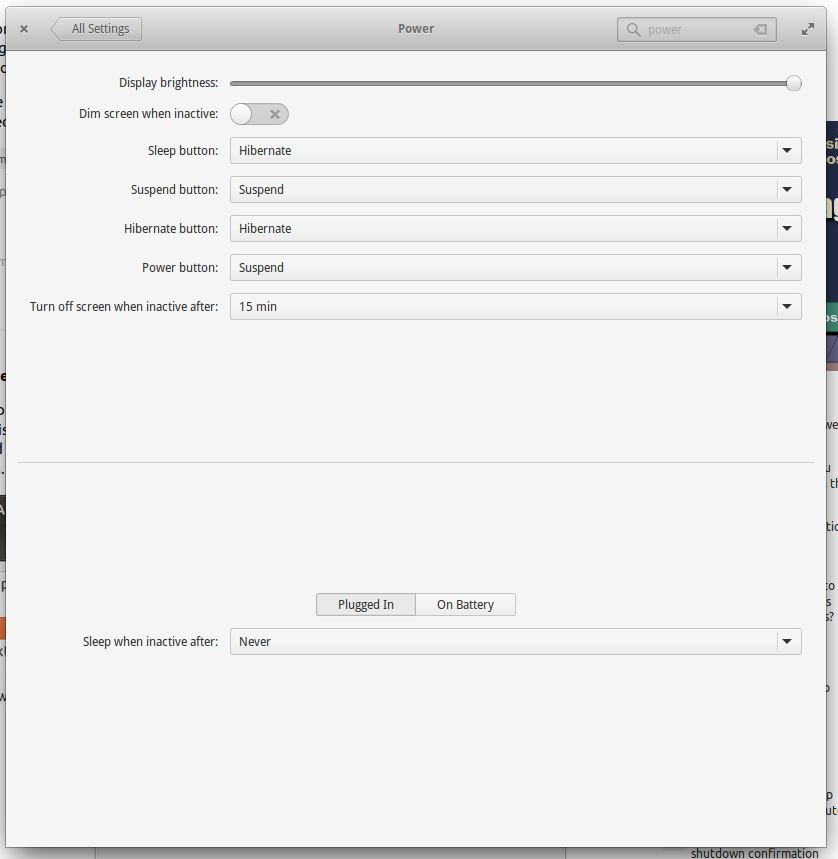
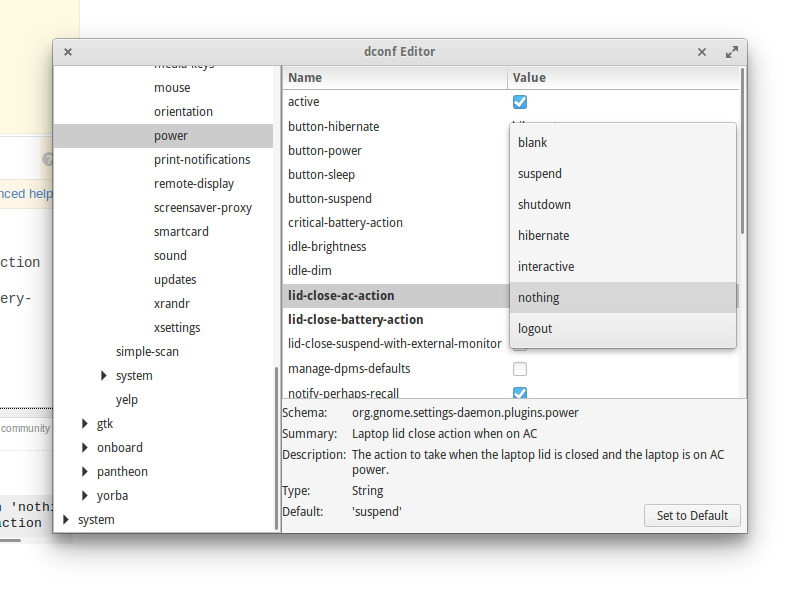
/etc/systemd/logind.confis edited as explained in the other answer (HandleLidSwitch=suspendorHandleLidSwitch=ignore), but the latter will supersede the former.