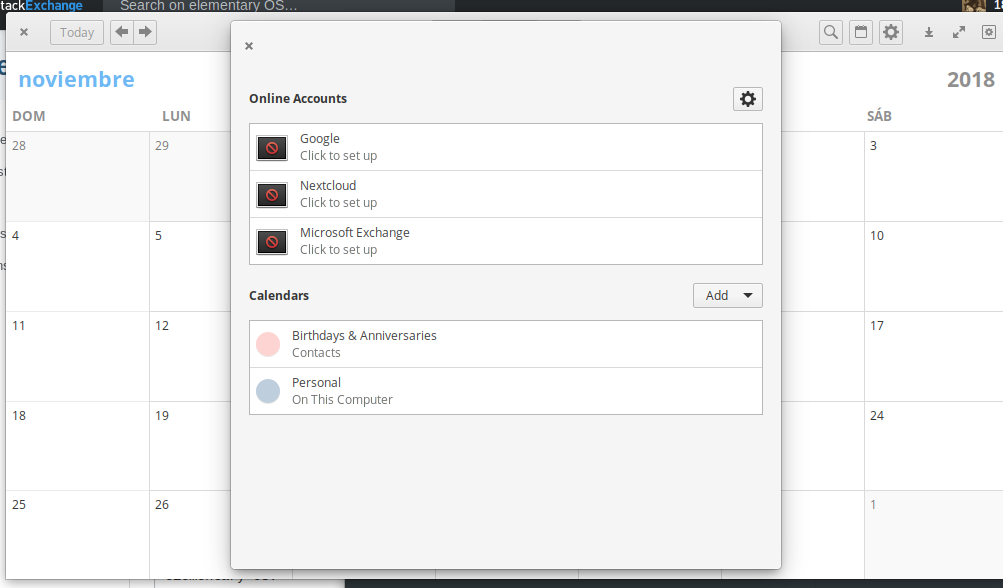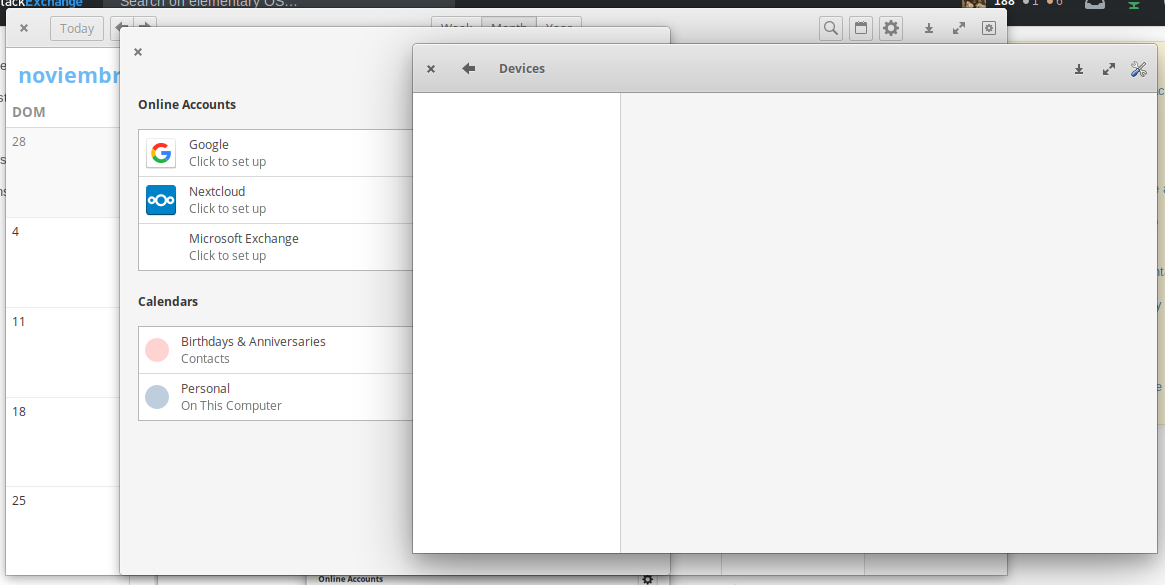I really like gnome-calendar but synchronization doesn't seem to work on elementary OS. When I try to add a calendar from google, the online accounts dialogue looks broken and clicking "Google" doesn't do anything.
Installing gnome-online-accounts seem to solve part of the problem. The dialogue is fixed but now the next window is the one with no controls.
Tried to install it via snap and it didn't work. Failing with error message:
Gtk-Message: 17:05:49.031: Failed to load module "pantheon-filechooser-module" Failed to register: GDBus.Error:org.freedesktop.DBus.Error.AccessDenied: An AppArmor policy prevents this sender from sending this message to this recipient; type="method_call", sender=":1.466" (uid=1000 pid=3972 comm="gnome-calendar " label="snap.gnome-calendar.gnome-calendar (enforce)") interface="org.gtk.Actions" member="DescribeAll" error name="(unset)" requested_reply="0" destination="org.gnome.Calendar" (uid=1000 pid=24275 comm="/usr/bin/gnome-calendar --gapplication-service " label="unconfined")
Is there a step by step guide for getting it to work?