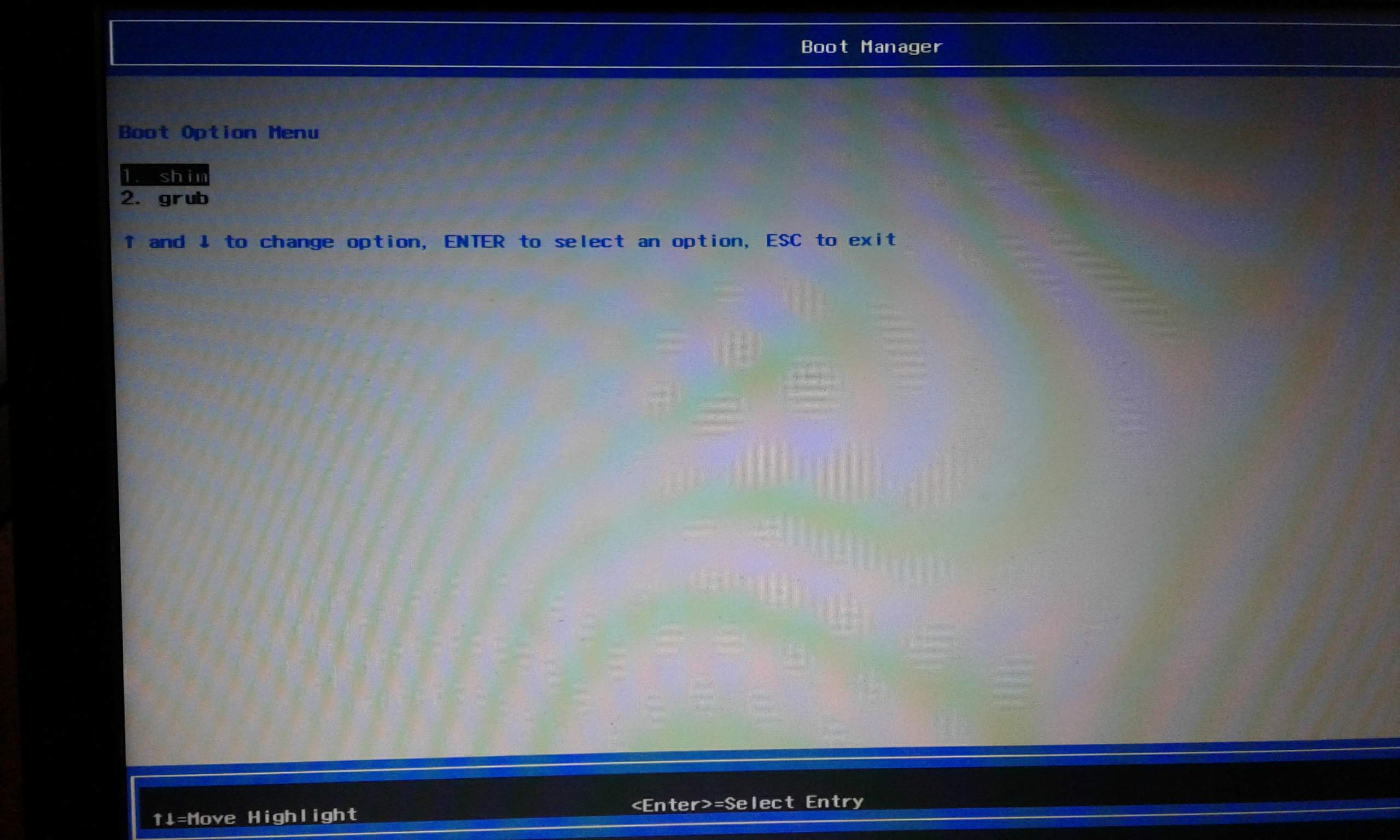I did a fresh install of Juno on a laptop that I previously used with Loki. However, after the installation finishes and the laptop reboots, I get just black screen with a message about missing boot device (see screen 1).
After pressing Enter, I get to a second screen with list of two options - shim and grub. Choosing any of them returns me to screen 1. In other words - I cannot boot into the freshly installed system.
If I insert live USB (created using the MultiBoot tool that I successfully use for years), it sometimes shows a new option on the list with name of my USB drive. Selecting it sends me to MultiBoot menu, where I can boot into my live Linux distributions.
If I start a live session of, e.g., elementary OS, I can see that the /boot/efi folder of the installed system is completely empty. This shouldn't be the case as I have UEFI and secure boot enabled (I had this setup in Loki too).
I remember that I had booting problems on this machine also after installing Loki, however based on my notes and weak memory I solved them quite easily by just selecting both shim and grub options consecutively. This however doesn't have any effect in Juno.
Is there a way to fix this e.g. by copying the missing files from somewhere in the live session? And if so, from where can I copy these files?
System: Acer Aspire One Cloudbook 11 - netbook with 32 GB eMMC storage with those weird partition names like mmcblk0 or mmcblk0boot0 instead of (I guess) sda or sda1 (respectively). sudo parted -l shows two partitions on mmcblk0 - one fat32-formated EFI partition and one ext4-formated partition with the installed system.
Update:
I tried to run Boot Repair utility from LiveUSB and it didn't work, the log is here: http://paste.ubuntu.com/p/f72xMvBTtn/ (dropbox backup: https://www.dropbox.com/s/vk16exwmcmorj5x/boot-repair_cloudbook.txt?dl=0)
I also found a thread on Linux Mint forums with almost identical symptoms (Acer laptop, same error message, no access to BIOS, only his OS is 16.04-based): https://forums.linuxmint.com/viewtopic.php?t=269299
However I cannot access BIOS (I don't have older version of Juno available, like he had with LM) so I cannot use his solution.