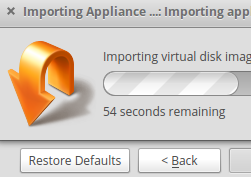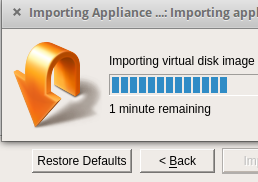I just started using Elementary and needed to install virtualbox for my work. The version of virtualbox on AppCentre uses the same theme that all the other apps do, meaning that menus and buttons look pretty:
However, the version of virtualbox on AppCentre is outdated and I really need to use the more recent version on the virtualbox website, for security and compatibility reasons. Unfortunately the version I downloaded from the virtualbox repositories does not use the standard elementary theme, meaning all the buttons and GUI elements look really ugly:
Is there any way I can get this new version of virtualbox to use the standard elementary themes, as in its current state it's somewhat of an eyesore? Perhaps there's something I can edit in the GNOME settings somewhere?