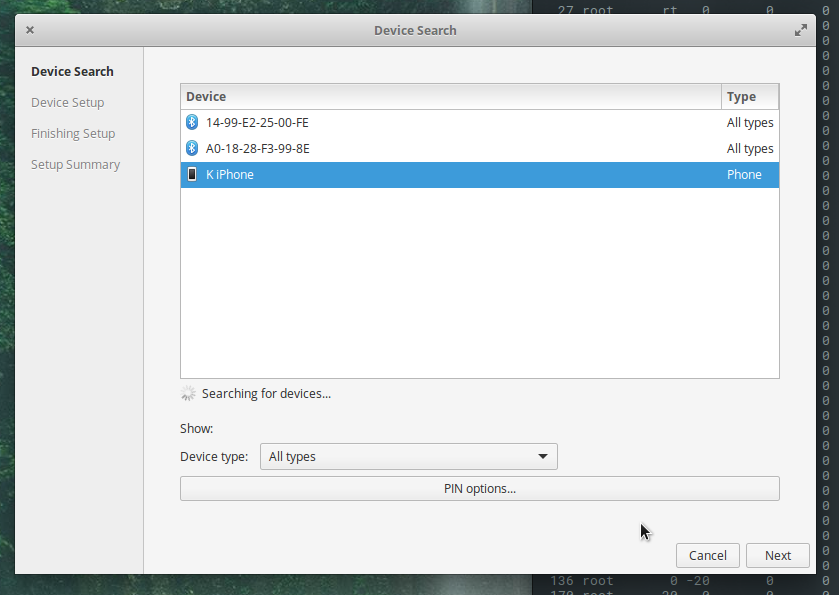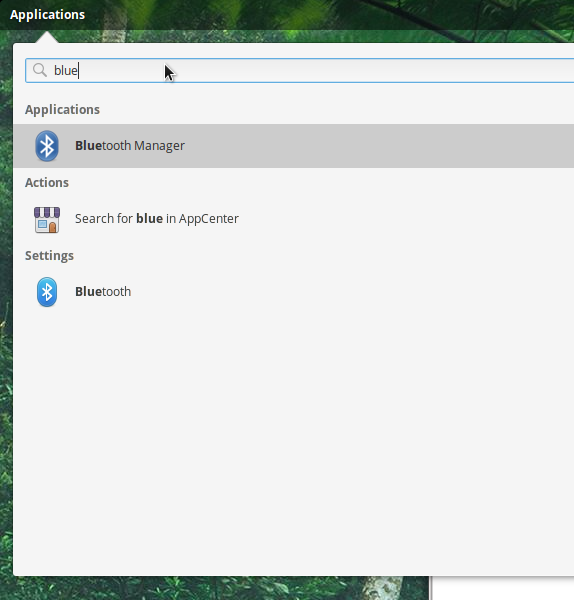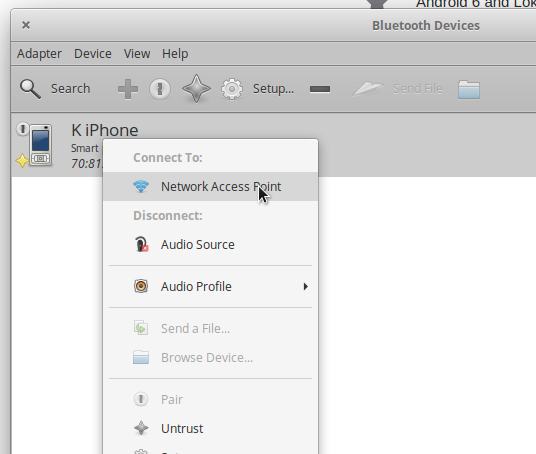From what I understand you are looking to set up a PAN. Ubuntu is preloaded with features while eOS is minimalist. I believe what you are looking for is discussed here on superuser.
.
UPDATE:
As you requested terminal scripts I found a GUI program that manages most all of this for you. It is old, but it works, as I am posting this via the Bluetooth from my iPhone 6s+.
sudo apt-get blueman (this guy uses bluez that we have already)
after installing the program, pair your device using the eOS built in manager:
[to be addressed in a moment, upload a pic on strong LTE via bluetooth is painful]
[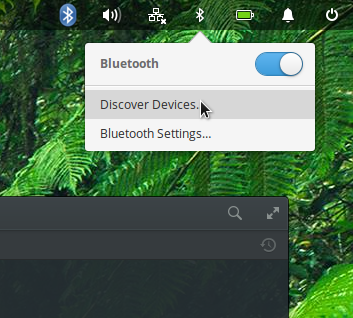 ]2
]2
dont forget to verify on both the computer and phone.
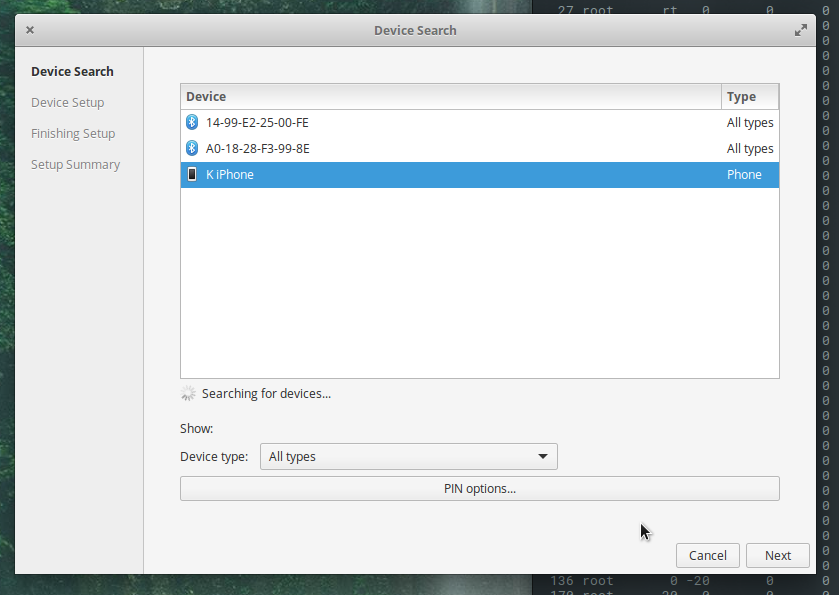 configure your phone to allow hotspot and ensure your phone is broadcasting its hotspot via Bluetooth as well.
configure your phone to allow hotspot and ensure your phone is broadcasting its hotspot via Bluetooth as well.
"super" + "space" will open app tray, type "blue" and you should see "Bluetooth Manager" in your options. Select this.
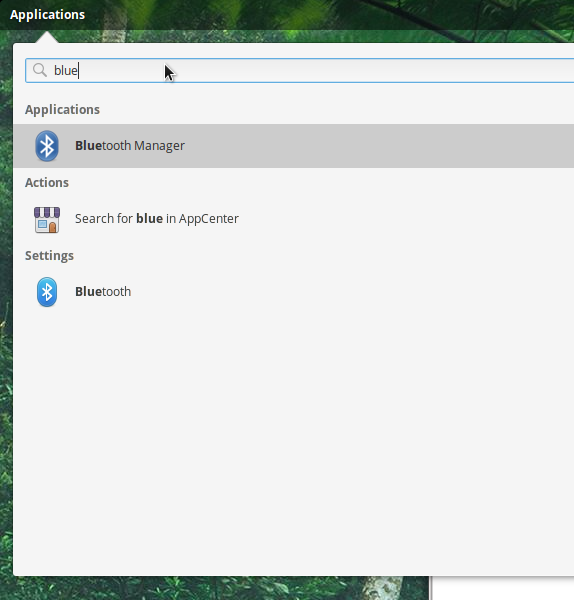
You should now see your paired device, right-click it and select the "Network Access Point" option.
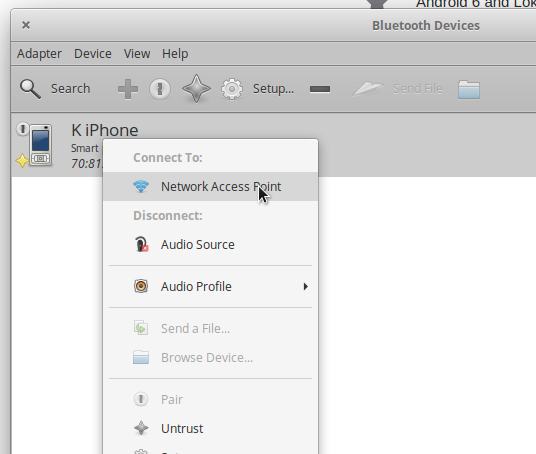
eOS should now give you a notification that you are now connected to the internet!
As there was a viable solution I outlined it here, unless other situations inhibit this, using the wifi-hotspot or usb-hotspot on your mobile will give you a faster networking experience. Attempting to upload these screenshots via Bluetooth tether failed a few times while USB tether was near instant.
Thanks for the chance to help and learn a bit more about eOS and Linux!
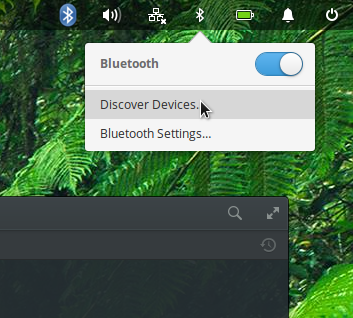 ]
]