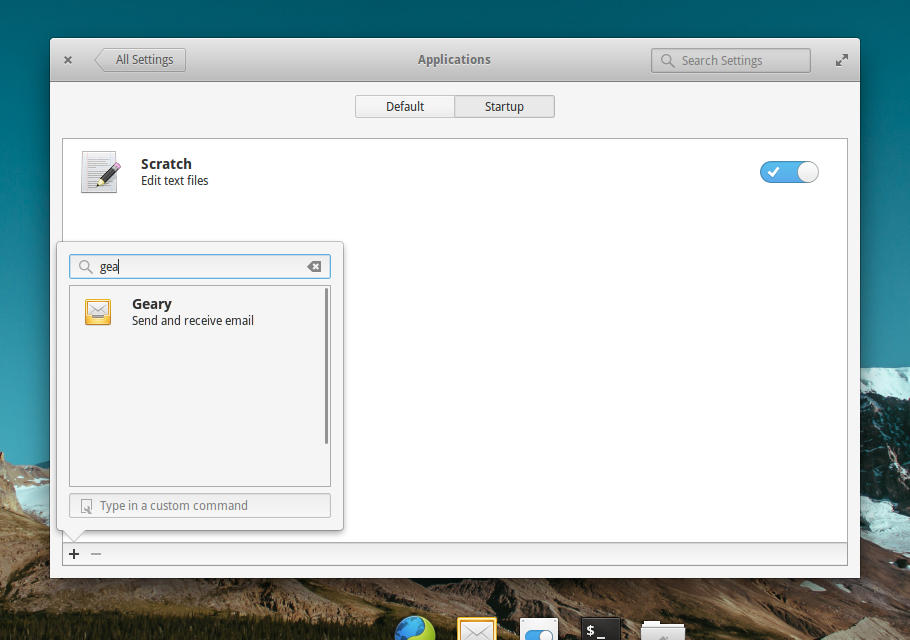Is there an easy way to let applications start automatically, like in Windows: simply put a link in the autostart folder, or enter the path and the name of the executable in the registry?
2 Answers
Adding applications to autostart using the GUI
Starting applications automatically in elementary OS is as easy as in Windows, if not even easier.
- Open System Settings
- Click at Applications and switch to Startup
- Click at the + button in the lower left corner
- Choose your application or start typing it's name in the upper textfield. If it's a command, you would like to start, type it in the lower textfield
Manually adding Applications to autostart
All autostart entries are being stored in ~/.config/autostart. The entries are basically .desktop files.
This is an example of my Insync autostart entry:
[Desktop Entry]
Version=1.0
Type=Application
Name=Insync
GenericName=Insync
Comment=Launch Insync
Icon=insync
Categories=Network;
Exec=insync start
TryExec=insync
Terminal=false
X-GNOME-Autostart-Delay=3
X-GNOME-Autostart-enabled=true
The only difference are the last two lines. X-GNOME-Autostart-Delay adds a delay in seconds, and X-GNOME-Autostart-enabled decides if this application is enabled or disabled as autostart entry.
Instead of using the GUI, you can copy the .desktop file of your desired autostart application from /usr/share/applications/ or ~/.local/share/applications/ and add the two missing lines by hand.
Sure there is!
- Open
System Settings->Applications->Startuptab. - Click on the
+icon in the lower left corner. - Find the app you want.
Done!
-
-
thnx for the answer. this option i already found. it would be interresting where the origin file/s is/are placed, to set some arguments for the starting programs. Commented Aug 16, 2015 at 9:12
-
@blabliblupp I think that it searches for applications by looking at the
.desktopfiles. Those files are located in two directories: mostly in/usr/share/applications, but some of them are in~/.local/share/applications. Note that this is not the directory where these programs are stored, just the place where.desktopfiles get stored. Those files are used to quickly execute terminal commands (which is how you start applications in Linux) and the content of those files are also shown in the Application launcher.– r3blCommented Aug 16, 2015 at 13:23 -
@blabliblupp I've completed my answer, take a look. It should now have all informations you asked for.– RafaelCommented Aug 16, 2015 at 19:33