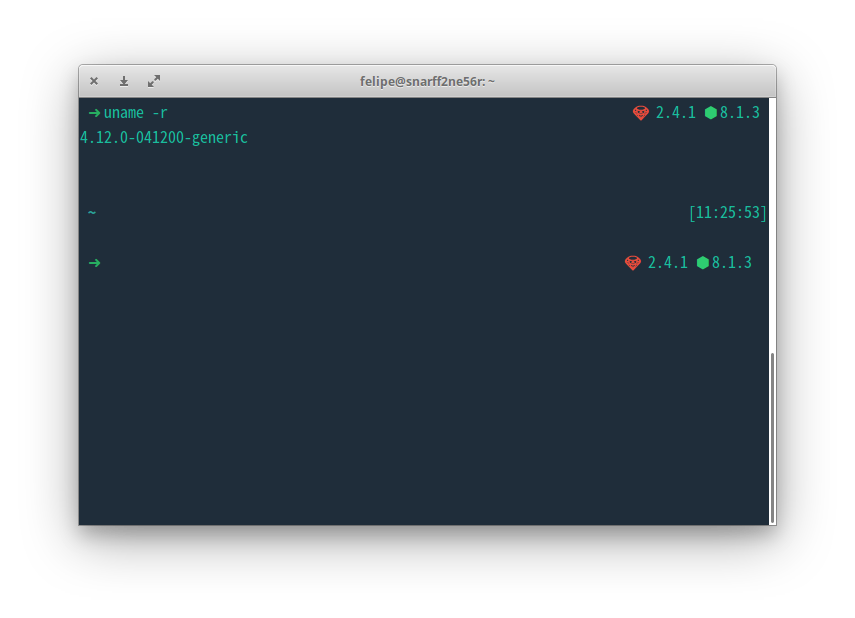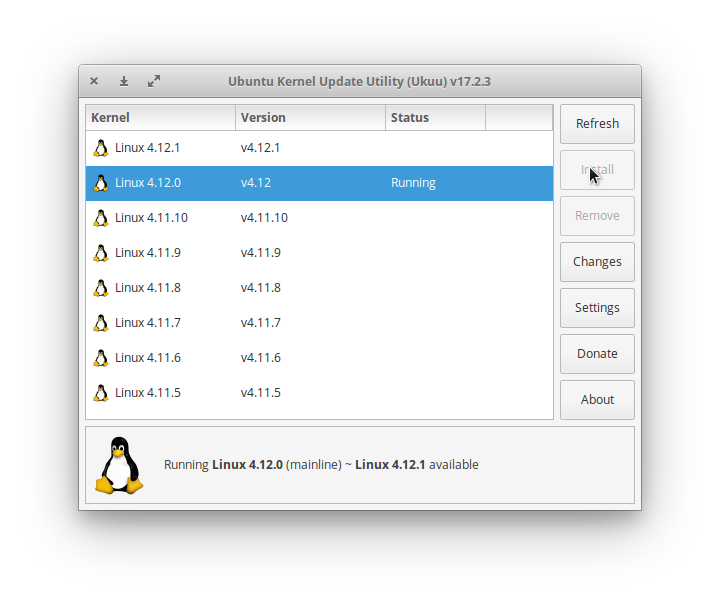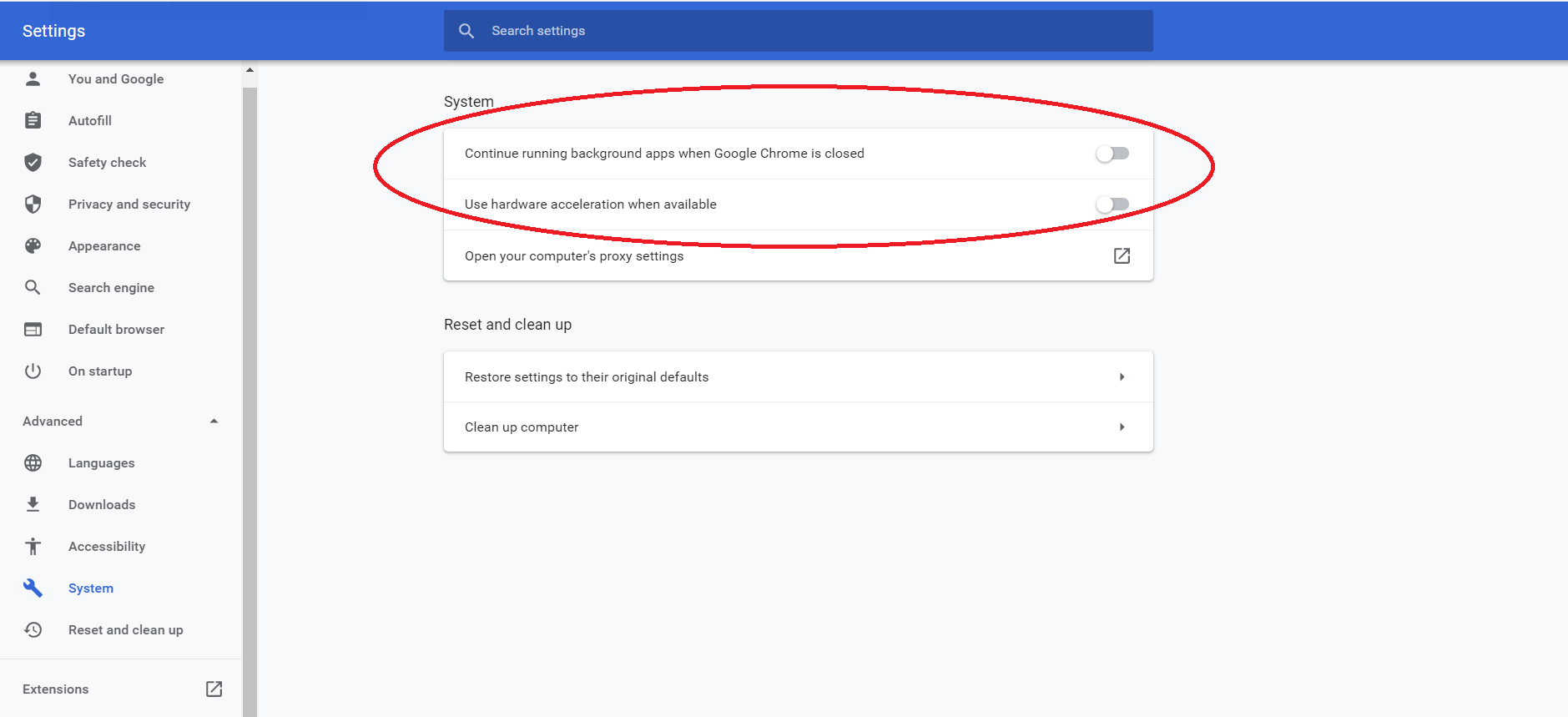I am in Elementary Loki 0.4 64 bit Google Chrome version 57 when I play a youtube video CPU USAGE is insane about 90, the video is only 480p. when I play through audience it's just 30 percent max and it's a 720p video, so my pc freezes when playing Youtube videos. Any thoughts? Thank you.
4 Answers
thnks for the suggestion But Chrome is the one for me, i have Win7 also on this same Pc and i played youtube videos trough it and checked the cpu usage, was about 20 maybe less, I UPGRADED my linux kernel to 4.6 and there has been some improvement so if anyone runs to this problem upgrade the Kernel.
Maybe your kernel is outdated? I was having issues with CPU usage and freezes with Chrome, Epiphany and Files Manager.
To know your kernel version open your terminal.
$ uname -r
It will return your kernel version. If your kernel is too old like 4.7.0 or 4.8.0, you can update it and see if it solves your issue.
But how the heck do you update your kernel with simplicity and security?
Ukuu Kernel Update Utility
How to install:
sudo apt-add-repository -y ppa:teejee2008/ppa
sudo apt-get update
sudo apt-get install ukuu
Edit: After install. You may need to run sudo ukuu-gtk to starts it
Now you can install an updated Kernel. I'm running 4.12.0 and it solved all my performance issues, even Atom Text Editor is running really good. I hope this solves your issues and that you can finally experience this amazing distro.
-
Be careful doing an out of distro kernel upgrade as you will not get the security updates for the kernel. Commented Dec 13, 2018 at 9:33
Have you tried using other WebKit-based browsers such as Epiphany(Web)? Report back if CPU usage is the same. – Axel Advento 2 hours ago
You can also follow Axel Advento's suggestion or you can download OPERA. Opera is an amazing web browser.