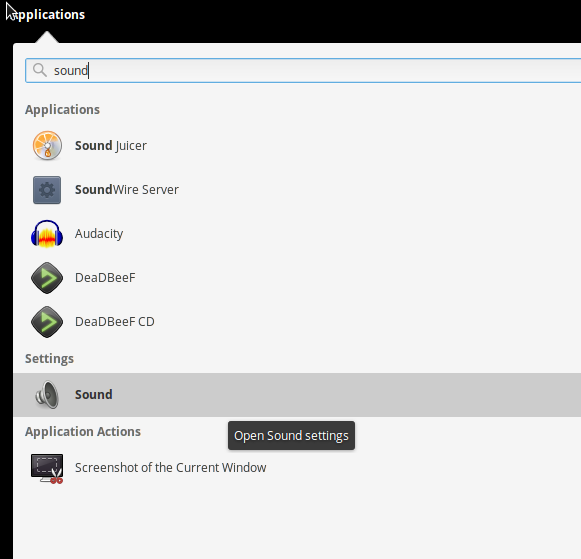The Applications launcher can show and should start the different specific settings under System Settings.
In my case they do not start if clicked.
'Systems Settings' can be started in this way, but not its sub-settings.
Update after the subsettings have been completely absent in Slingshot but then appeared again after update, and a post is saying this was fixed:
There are still many sub-settings that are not accessible from slingshot.