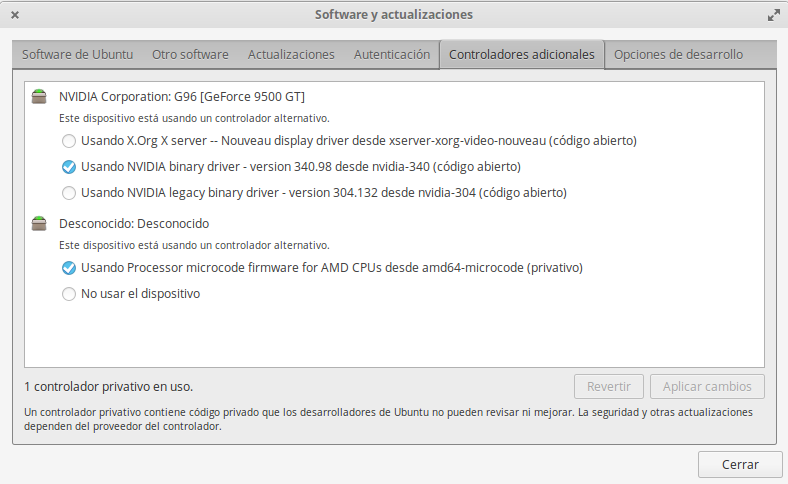I have an Nvidia card. Was using Freya until a few hours ago, installed Loki and now the HDMI is 100% not working. The secondary display (a Hitachi TV) shows no signal at all.
I tried sudo ubuntu-drivers autoinstall as instructed here, but it did nothing. I installed the Nvidia X Server Settings from the App Center, also nothign.
Drivers available originally:
After I upgraded the Nvidia drivers to 340.98:
Info:
$ lspci -k | grep -A 3 "VGA"
01:00.0 VGA compatible controller: NVIDIA Corporation G96 [GeForce 9500 GT] (rev a1)
Subsystem: ZOTAC International (MCO) Ltd. G96 [GeForce 9500 GT]
Kernel driver in use: nouveau
Kernel modules: nvidiafb, nouveau, nvidia_340
$ sudo ubuntu-drivers devices
== /sys/devices/pci0000:00/0000:00:02.0/0000:01:00.0 ==
model : G96 [GeForce 9500 GT]
vendor : NVIDIA Corporation
modalias : pci:v000010DEd00000640sv000019DAsd00006046bc03sc00i00
driver : nvidia-304 - third-party free
driver : xserver-xorg-video-nouveau - distro free builtin
driver : nvidia-340 - third-party free recommended
== cpu-microcode.py ==
driver : amd64-microcode - distro non-free
What can I do to fix this?