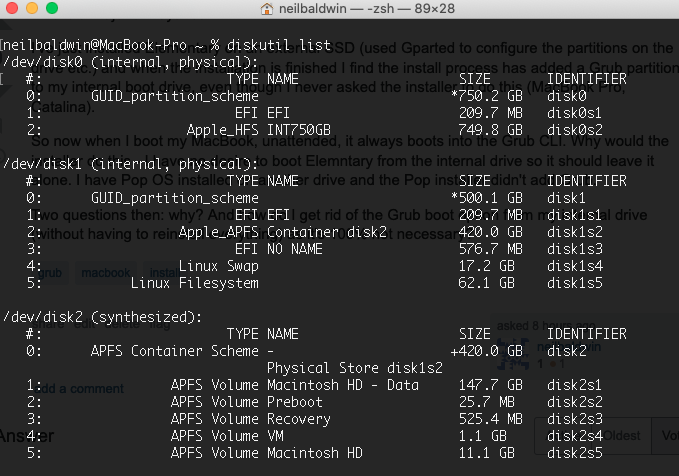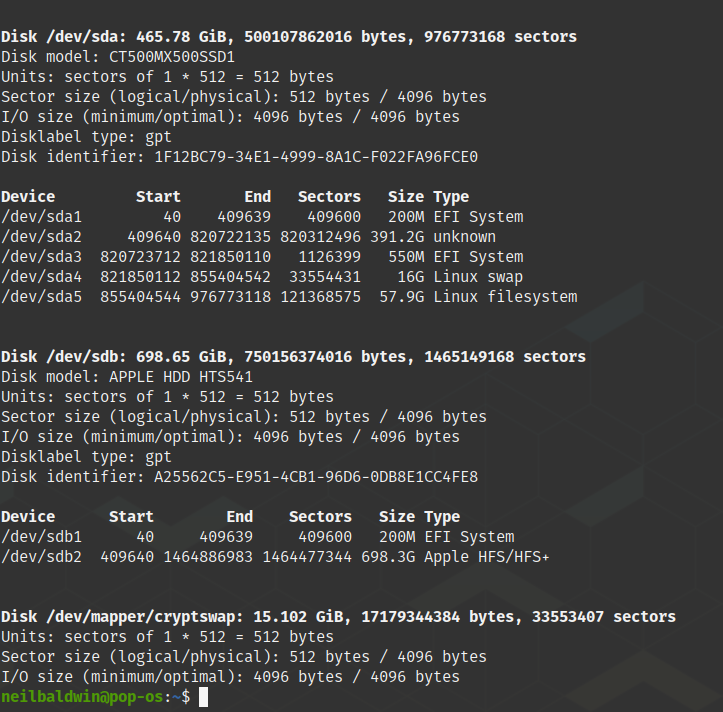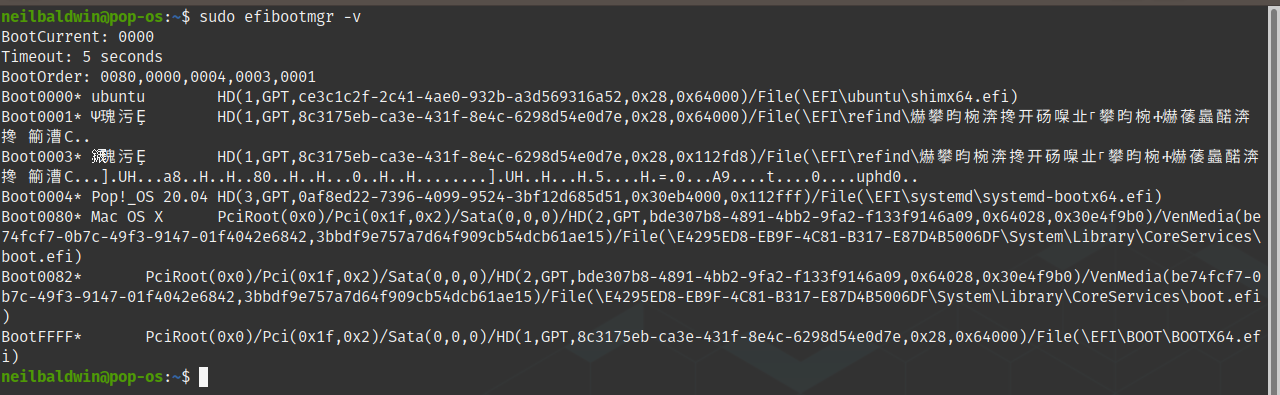This is a major annoyance.
I've just installed Elementary on an external SSD (used Gparted to configure the partitions on the drive etc.) and when the installation is finished I find the install process has added a Grub partition to my internal boot drive, even though I never asked the installer to do this (MacBook Pro, Catalina).
So now when I boot my MacBook, unattended, it always boots into the Grub CLI. Why would the installer do this - I have no desire to boot Elemntary from the internal drive so it should leave it alone. I have Pop OS installed on another drive and the Pop installer didn't add Grub.
Two questions then: why? And how do I get rid of the Grub boot option from my internal drive (without having to reinstall everything) as it's 100% not necessary?
To follow up the response from Sysadmin here: I did only create partitions on the external drive: /boot, /swap, / and /home. No partitions were created on the internal drive by me in Gparted. I also set the installer to install on the external drive.
Fdisk is not used on Catalina (zsh) but the equivalent command using 'diskutil' is 'diskutil list'. The output is below. From what I can tell the EFI:EFI partition (200mb ish) (dev/disk1) is the one that was created by the Elementary installer. I also have part of that drive partitioned for Pop OS hence the number of partitions.
Update edit:
I ran fdisk -l and efibootmgr -v as requested (but from within Pop!_OS (this should give the same results right? If not I'll try it again from Elementary)
(The output from efibootmgr did show up a couple of odd things: those two entries in Chinese characters with 'refind' in the path. Has something installed refind? Is this normal?)