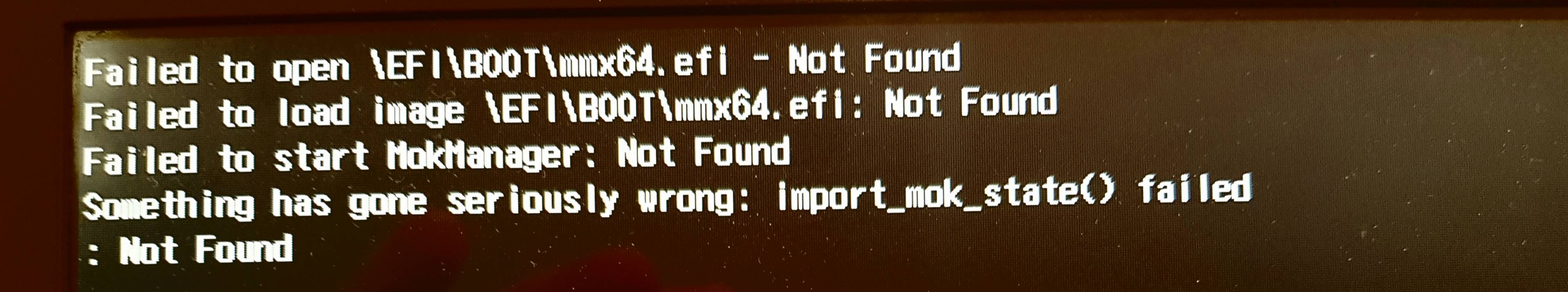 Im trying to boot form usb but keep getting a failed message! Can anyone help .
I had almost finished installation previously but my laptop died in the later stages, is this the cause?
Im trying to boot form usb but keep getting a failed message! Can anyone help .
I had almost finished installation previously but my laptop died in the later stages, is this the cause?
-
if someone stumble on this question, do try to disable Secure Boot based from answer here– LuieyCommented Jan 5, 2021 at 14:56
Add a comment
|
2 Answers
First, verify your ISO image (check the hash of the image as described here) Flash the elementaryOS iso again on another USB (if possible).
If that doesn't help, next step is to boot into live session, go to the /boot/efi and rename grubx64.efi to mmx64.efi as answered here.
Another solution I found on this forum, where he used 2 USB keys to boot from one and install from another.
Make Elementary OS Bootable USB drive by: Steps
- Download Etcher / Balena Etcher
- Get the Elementary OS ISO files
- Run Etcher and add ISO image
- Bootable Elementary OS USB drive is ready