Stupid me, I've deleted my /boot folder with a little sudo rm * command. (I was doing two things at the same time, wrong terminal and... it's gone).
Without rebooting, I used boot-repair. When I rebooted the grub was here but I could boot into Elementary OS. I just have a black screen for 2 mins and then this message : - Failed to boot both default and fallback entries or - out of memory -> Minimal bash like Finally it goes back to grub with it's 4 entries :
- EFI/BOOT/bkpbootx64.efi
- EFI/BOOT/fbx64.efi
- EFI/Ubuntu/mmx64.efi
- System setup
I've tried to reinstall grub with the eOS LiveCD, the boot-repair iso, and various thread like this one , but I still have a black screen.
Here is my boot-repair report (no internet on this computer) :
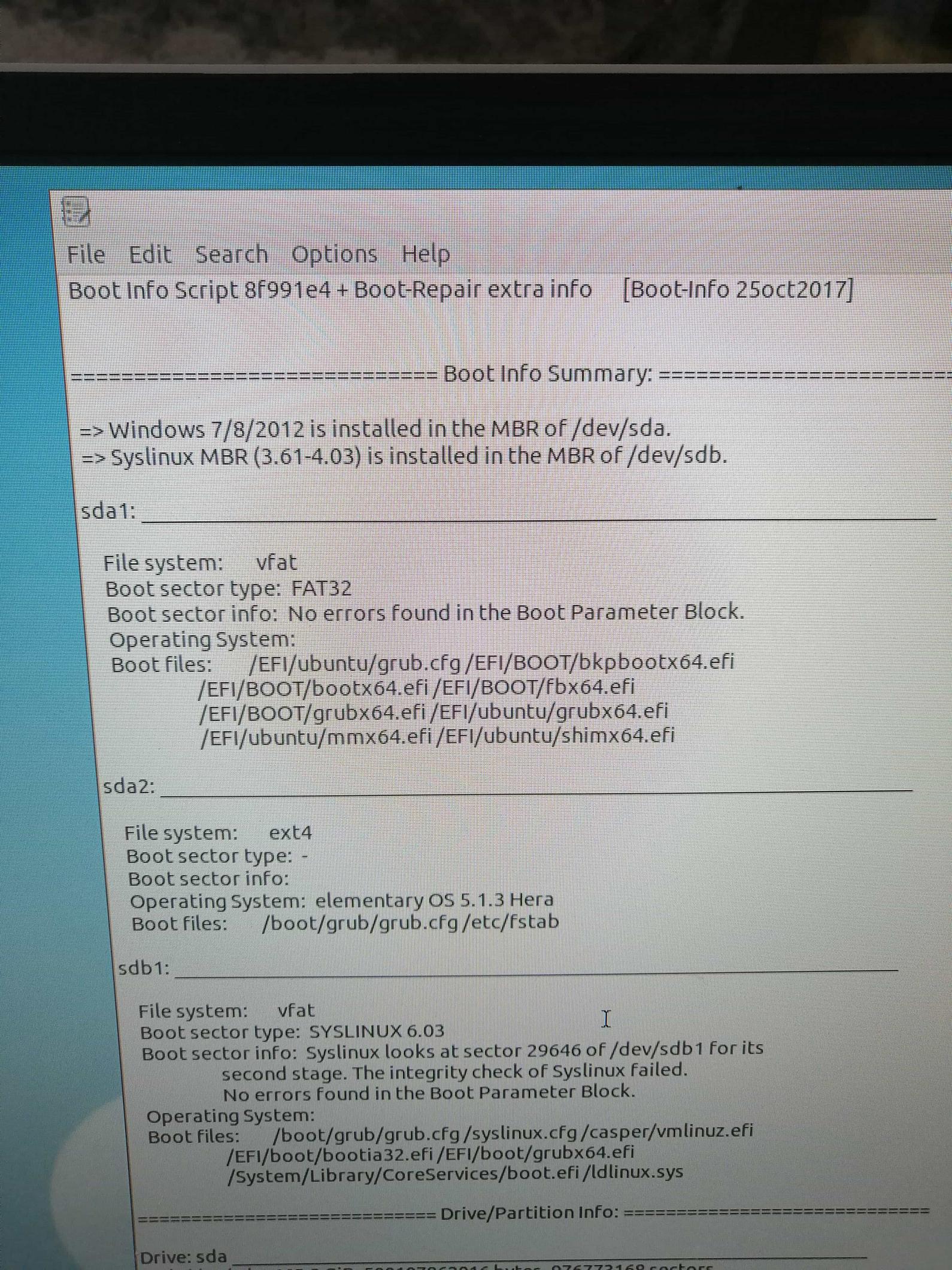
Thank a lot !