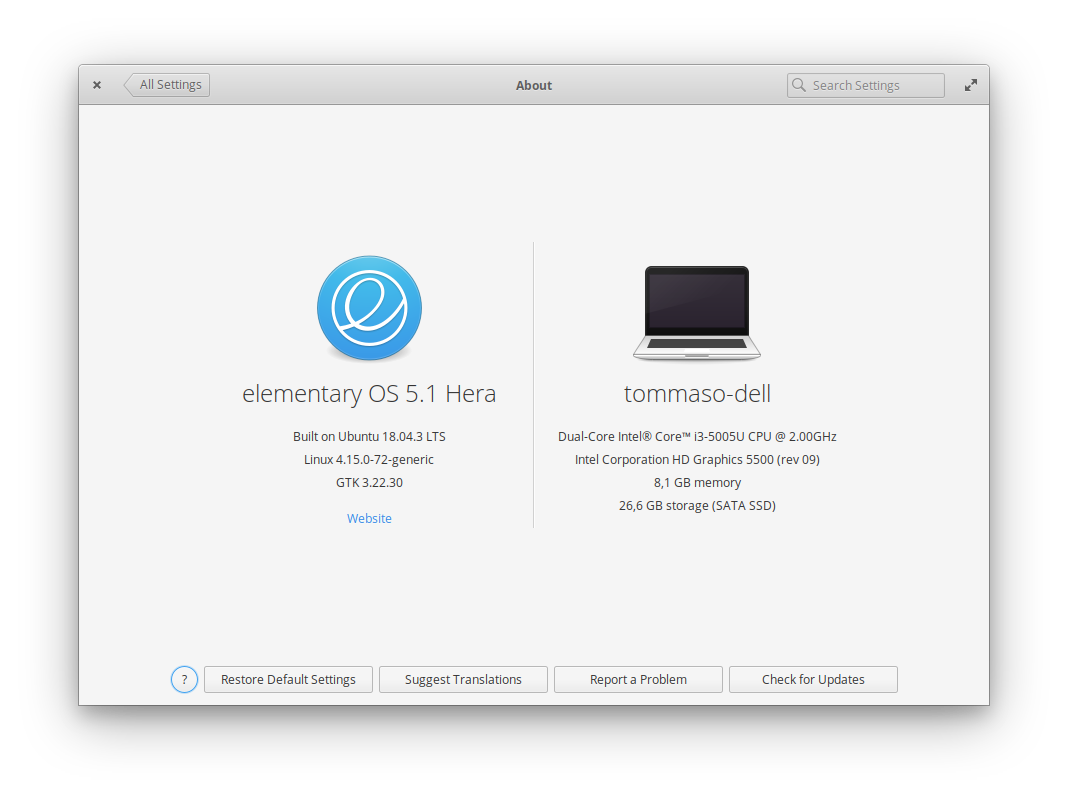My trackpad stopped working after updating form Juno to Hera, now I'm forced to use a mouse.
from my xinput list the touchpas seems to be recognized:
Virtual core pointer id=2 [master pointer (3)]
Virtual core XTEST pointer id=4 [slave pointer (2)]
USB OPTICAL MOUSE id=10 [slave pointer (2)]
Synaptics TM3108-002 id=12 [slave pointer (2)]
Virtual core keyboard id=3 [master keyboard (2)]
Virtual core XTEST keyboard id=5 [slave keyboard (3)]
Power Button id=6 [slave keyboard (3)]
Video Bus id=7 [slave keyboard (3)]
Power Button id=8 [slave keyboard (3)]
Sleep Button id=9 [slave keyboard (3)]
Integrated_Webcam_HD: Integrate id=11 [slave keyboard (3)]
Dell WMI hotkeys id=13 [slave keyboard (3)]
AT Translated Set 2 keyboard id=14 [slave keyboard (3)]
DELL Wireless hotkeys id=15 [slave keyboard (3)]
I tried installing synaptic drivers which seemed to be missing:
sudo apt-get install xserver-xorg-input-synaptics
but that didn't solve anything.
Any help would be much appreciated.