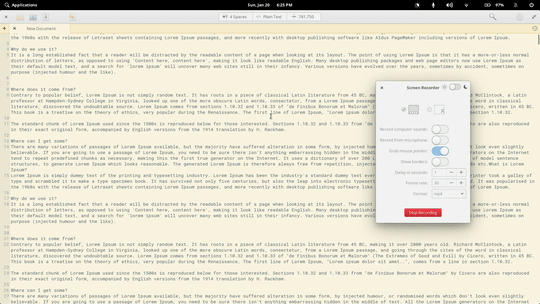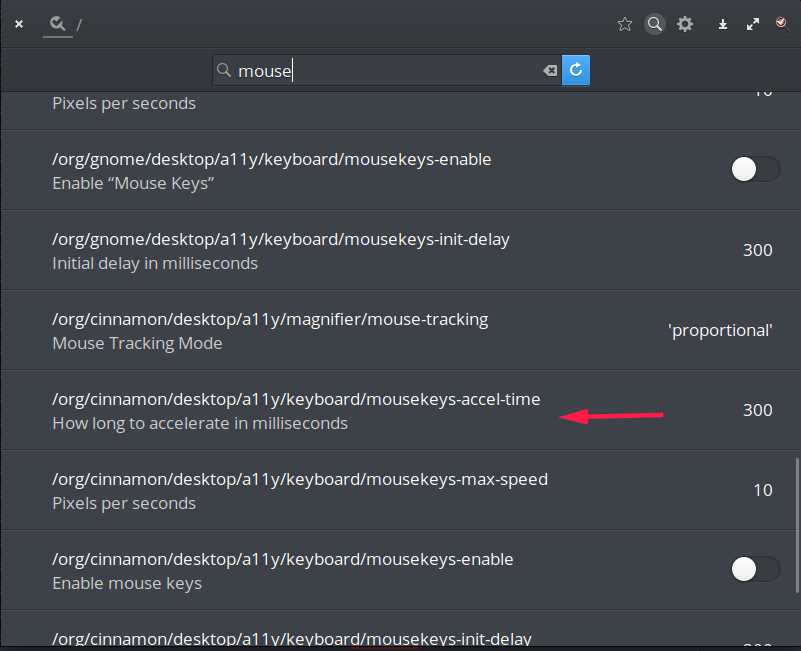If a start scrolling on an application in one workspace/desktop and then use the super + rightarrow to switch another workspace that has an application with scrollable content, the scrolling continues.
I think this is a bug and I'd be interested to hear how to fix it.