Since yesterday nights, there are those updates:
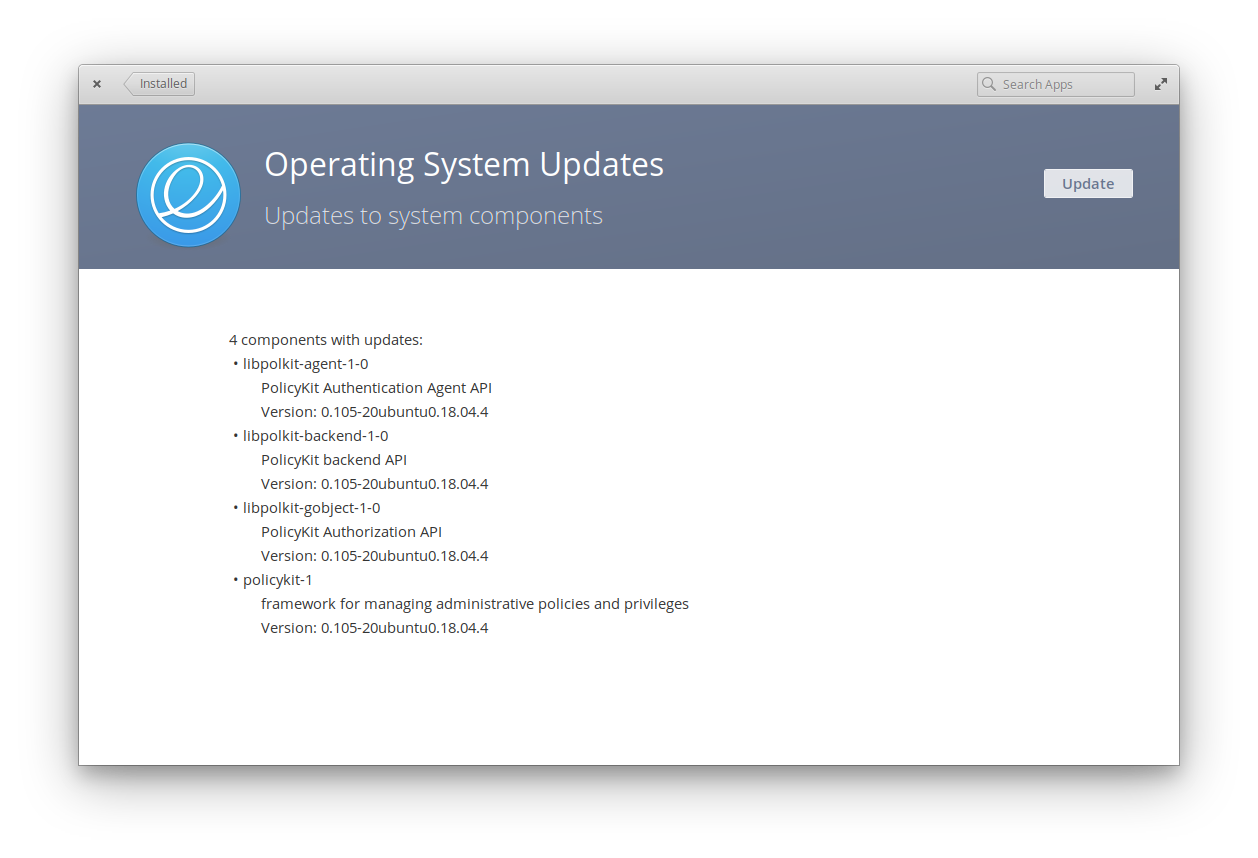 When I go on and update, there is on loop a crashing authentication dialog that shows up:
When I go on and update, there is on loop a crashing authentication dialog that shows up:
The two dialogs are flickering super quickly, you cannot enter the password. I also tried to paste the password, but it does not work.
Any idea?
Outputs are as follow:
edo@XPS:~$ ls -l /usr/lib/policykit-1/polkit-agent-helper-1
-rwxr-xr-x 1 root root 14328 gen 15 14:18 /usr/lib/policykit-1/polkit-agent-helper-1
edo@XPS:~$ file /usr/lib/policykit-1/polkit-agent-helper-1
/usr/lib/policykit-1/polkit-agent-helper-1: ELF 64-bit LSB shared object, x86-64, version 1 (SYSV), dynamically linked, interpreter /lib64/ld-linux-x86-64.so.2, for GNU/Linux 3.2.0, BuildID[sha1]=642077ae71b5ca8f6f12f66f0b92e896adbfc68b, stripped
UPDATE
After the suggested command line, the auth window seems to be fixed. But when I update through AppCenter, I have the following and the update does not start.
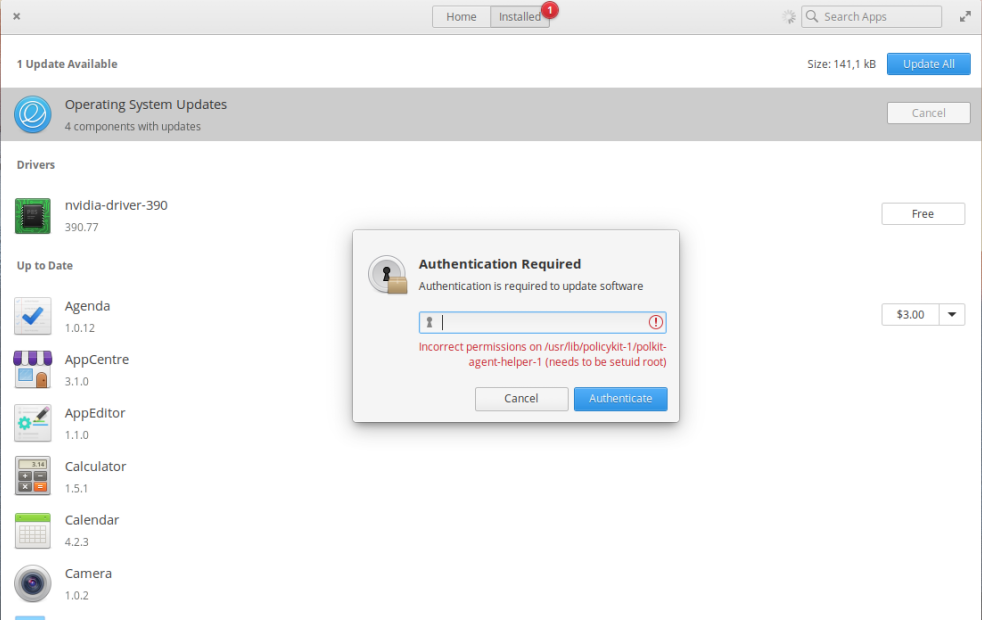
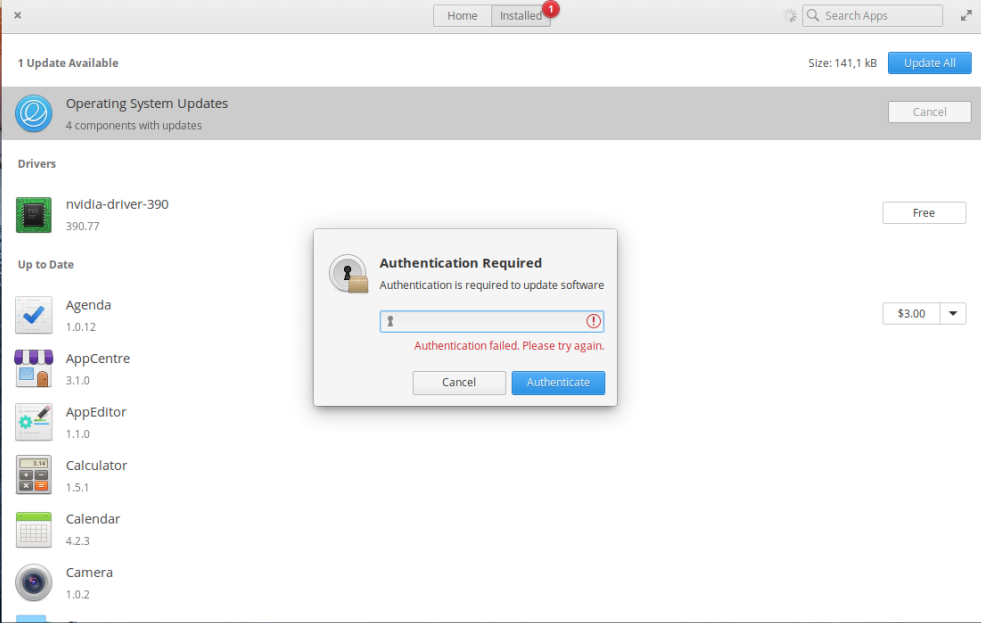
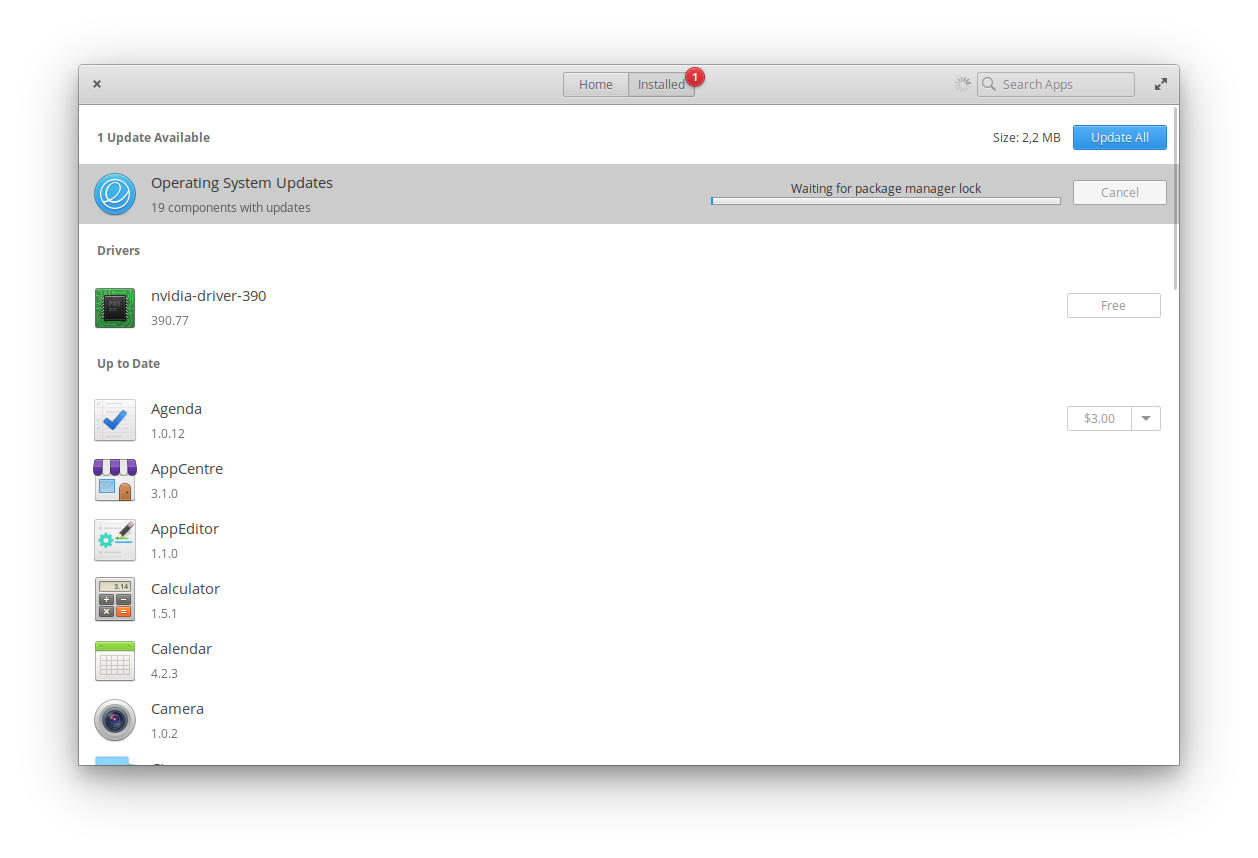
ls -l /usr/lib/policykit-1/polkit-agent-helper-1andfile /usr/lib/policykit-1/polkit-agent-helper-1?