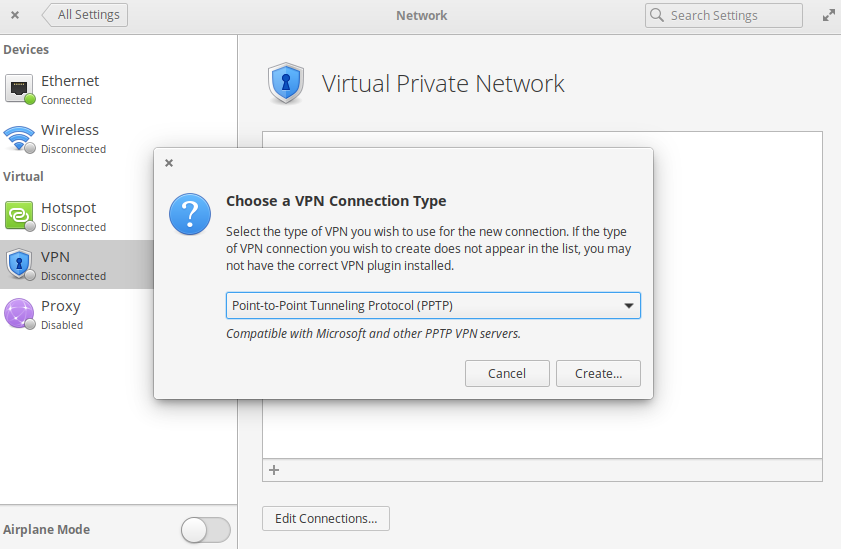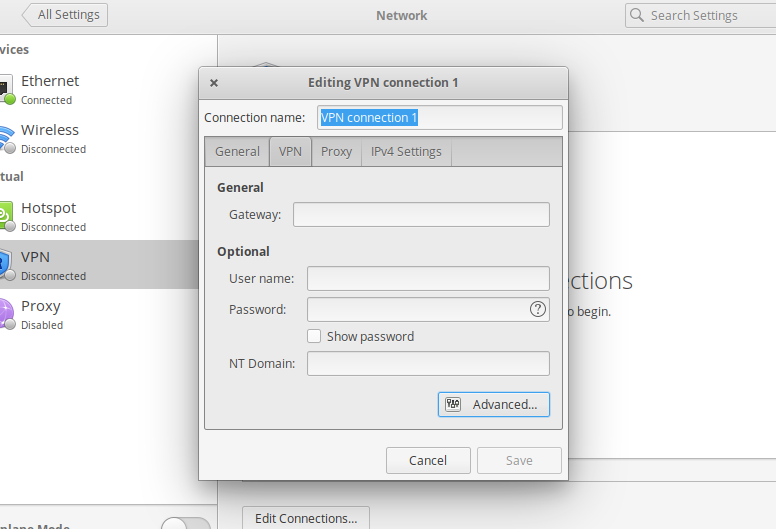I've recently installed Juno and I simply love the clean design. Kudos. The issue I'm having is trying to connect to my work VPN. I installed openconnect and NetworkManager-openconnect, but the only option I see when adding a new VPN connection is OpenVPN. I'm specifically looking for Juniper or Cisco compatible connections.
I was able to connect via terminal. In all honesty I'm not sure if it worked. Is that the same thing as having a connection through the GUI. It's a silly question, but doing VPN outside of a GUI is new to me.
openconnect --juniper URL -u USERNAME
I'm new to Pantheon desktop and all my search results aren't helping. I figured since the desktop was based on GNOME that the process would be the same on my Fedora box, but it's different. What am I missing here? Thanks.