I've been fiddling around with Elementary for a while and after quite stupidly installing Nautilus, my file manage now looks like this.
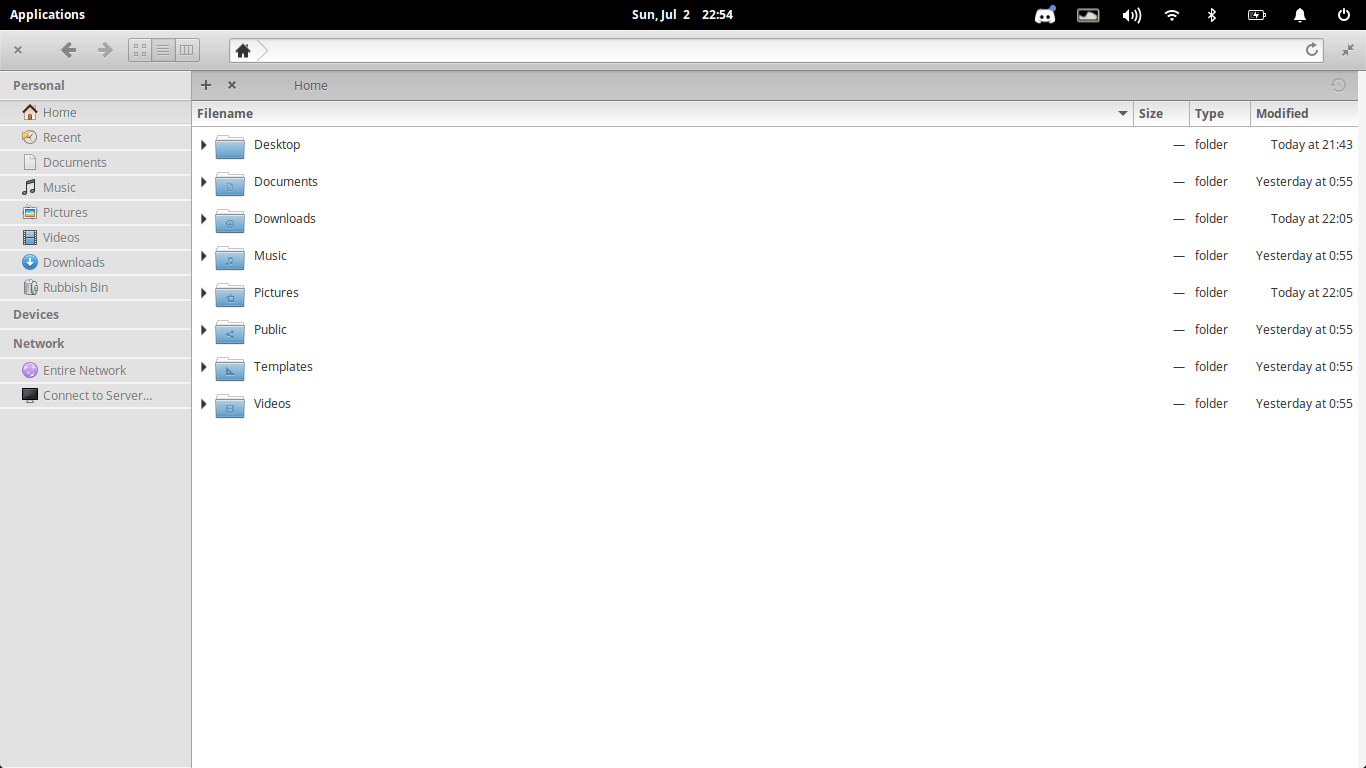
Note the side menu with the separating bars. I've tried to reset the settings but it doesn't work.
How do I get the default look back beside installing a completely new file manager?
