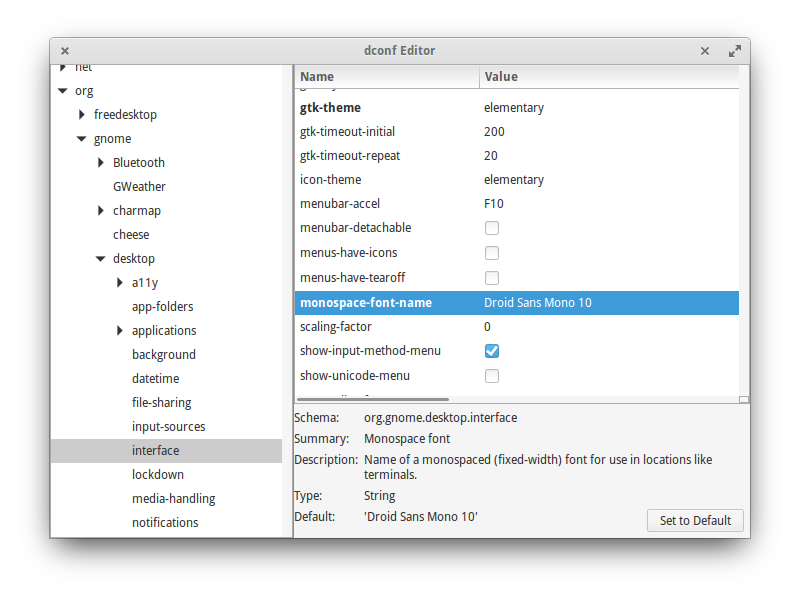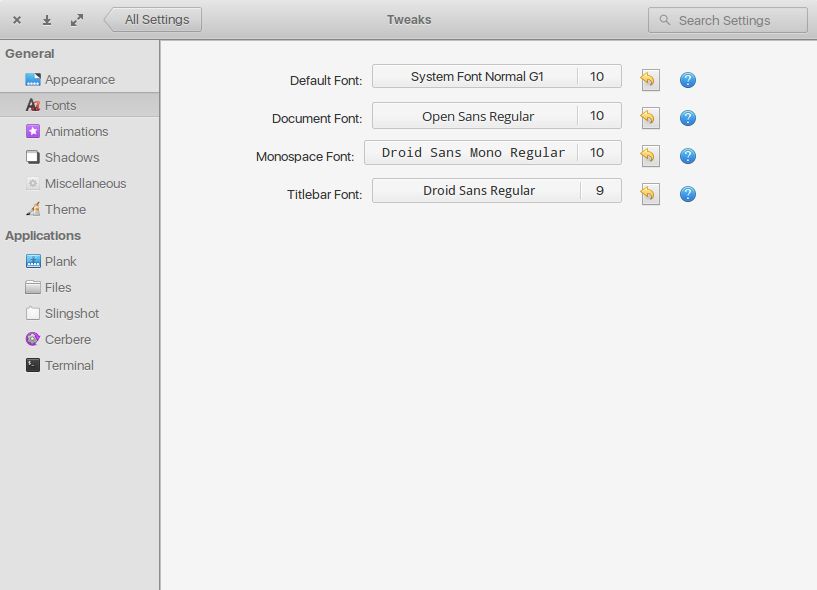No more to it, I can't seem to find any kind of Options or properties in the Terminal app. Is there a way to change the default font?
5 Answers
To change font in the Terminal you need dconf-editor. Install it, if you haven't done so:
sudo apt-get install dconf-tools
Run it and go to path org > gnome > desktop > interface > monospace-font-name.
Enter name of desired font and font size. For example Anonymous Pro 11.
You can also use the command in Terminal instead of the dconf-editor.
To change the font of just the terminal (pantheon-terminal), you can use the dconf-editor (requires an install) or the gsettings command. Edit the font property in the org.pantheon.terminal.settings schema. For example:
$ gsettings set org.pantheon.terminal.settings font 'FreeMono 10'
You will have to close and reopen the terminal for the changes to take effect.
-
-
-
you could try a regex with sed that only replaces the trailing number based on the current value of the setting– dfsg76Commented Feb 21, 2023 at 21:59
For versions 5.0 above:
gsettings set io.elementary.terminal.settings font 'FiraCode 10'
-
1
If you already havent, install elementary-tweaks (For elementary freya):
sudo add-apt-repository ppa:mpstark/elementary-tweaks-daily
sudo apt-get update
sudo apt-get install elementary-tweaks
Then go to System Settings > Tweaks > Fonts and select the Monospace Font you want as well as its size. You can customize many other things as well from here.
-
-
+1 Changing the monospace font here was the only way the font looked as it should for me.– BendikCommented Feb 27, 2018 at 12:13
You can do many customizations using elementary-tweaks switchboard plugin. But the older repository is not maintained by the original author anymore. Fortunately it's been forked by some other devs and the source is available in Github. Here is the project link https://github.com/elementary-tweaks/elementary-tweaks
It also has a PPA. So, add the ppa and update-index using this command
sudo add-apt-repository -y ppa:philip.scott/elementary-tweaks && sudo apt-get update
and install it using this
sudo apt-get install elementary-tweaks
Logout and login again. You'll find the tweak item in System Settings. Alternatively you can just kill the wingpanel and start it again.