OK, so the problem is with GRUB. It didn't installed properly during the installation.
Why can't you see Linux partitions inside of Windows?
Windows does not support ext4 out of the box. ext4 is the most popular file system for Linux. However, you can see your partitions by installing some third party software (not gonna suggest one of them, but you have plenty of choices).
What's GRUB?
Basically it's the most popular boot selector that supports Linux. When you install Windows, it installs a small partition called Windows Reserved that it uses as a boot loader and boots you directly inside of Windows. GRUB creates another small partition (250 MB I think) where you can see all of your operating systems and lets you select which one you want to boot into.
Where's the problem?
The problem was that you haven't installed GRUB properly. I'm not sure about the automatic "Install elementary OS alongside Windows" option, however, if you select Something else during the partitioning process, you'll see something like this:
01 http://www.tecmint.com/wp-content/uploads/2015/04/Custom-Partition-Table.jpeg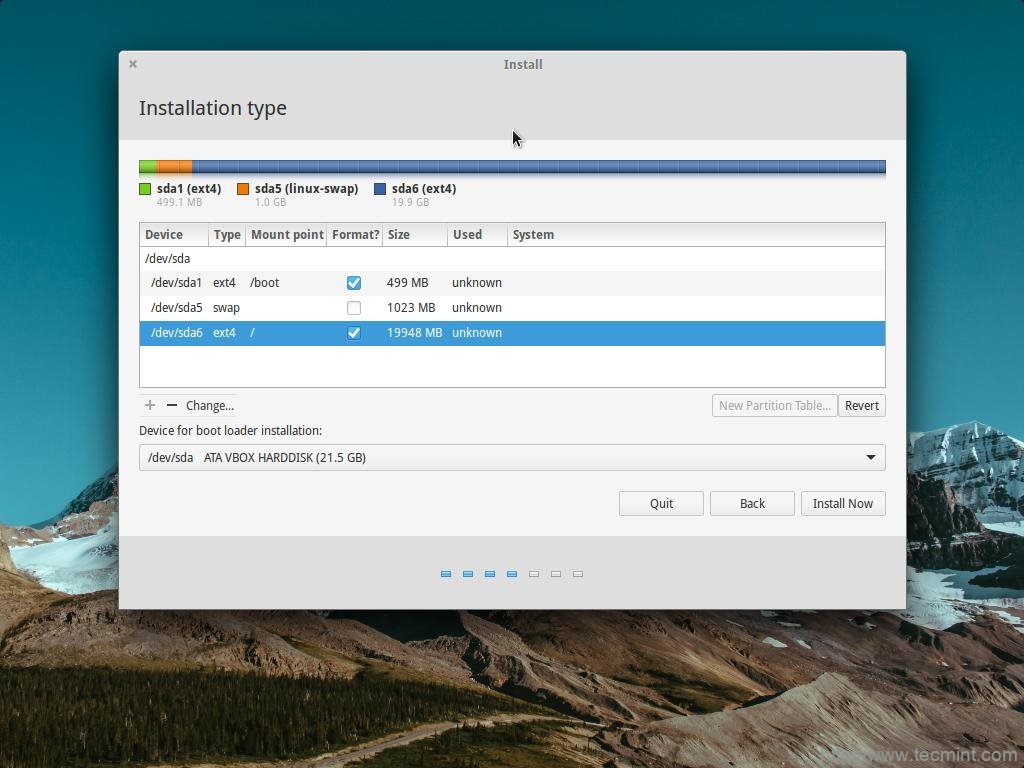
I'm not going to talk about the upper part of the window because that's an answer to some other question. What I am going to talk about is that bottom part that says Device for boot loader installation. What you should do here is to select your default hard drive and elementary OS should figure out the rest for itself.