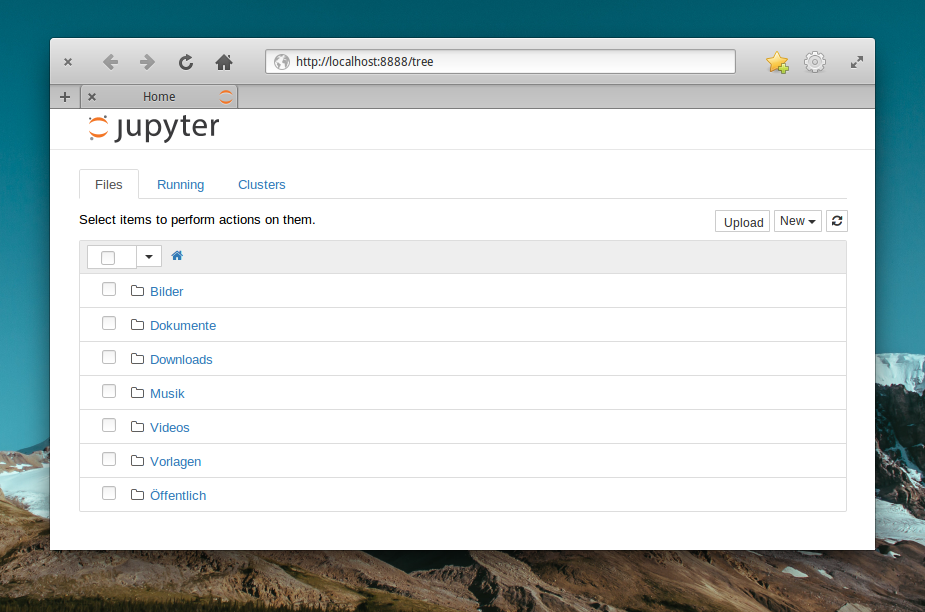I successfully installed Jupyter using the python package management system PIP.
First install PIP for Python 3 from repositories:
sudo apt-get install python3-pip
then install Jupyter by using PIP:
sudo pip3 install jupyter
After Jupyter got successfully installed, you can start it from terminal:
jupyter notebook