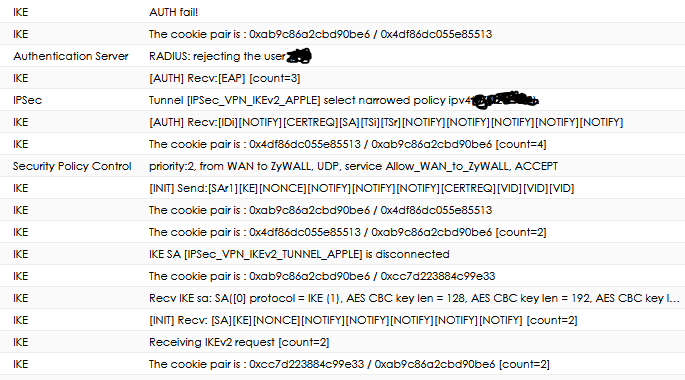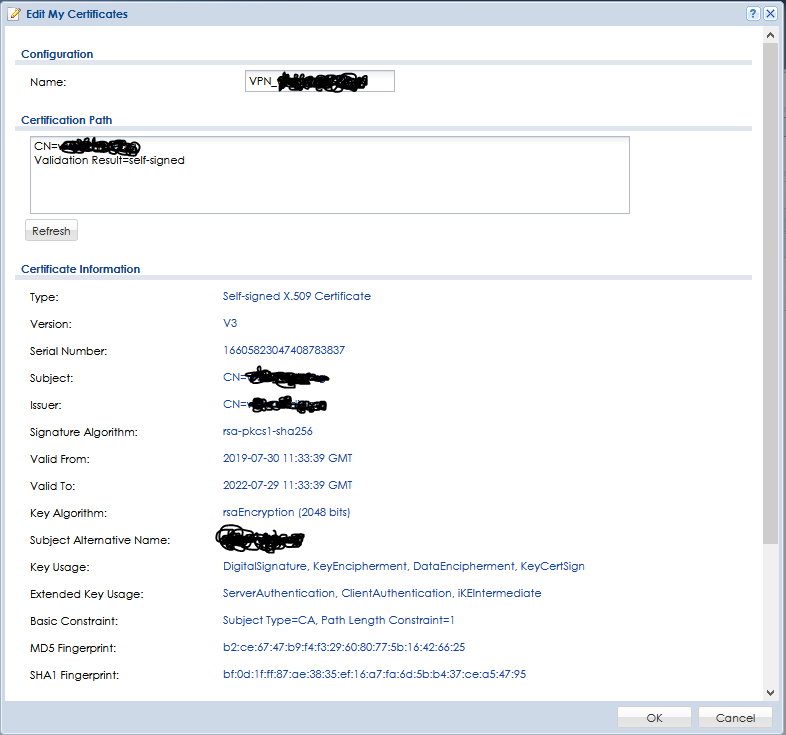Can anyone tell me what's wrong? (see UpdateUPDATE I below for further information on the cert and how I imported it on the client side and UPDATE II for a working Windows setup)
UPDATE I: The following screenshot shows how the certifacte on the Zyxel USG is setup. All blackened parts are set to my.domain.tld. As you can see there, it seems the Subject Alternative Name of the certificate is set correctly (means: it is equal to the FQDN of the Zyxel device which serves the VPN connection and I'm trying to connect to):
Unfortunately I still getUPDATE II: In Windows I'm able to connect to the same output as described above.VPN with the following VPN-Adapter Settings (same certificate imported in machine-wide "Trusted Root Certificate Authorities"):
- Navigate to Control Center > Network and Internet > Network and Share Center
- Click Adapter Settings
- Right click on > Properties
- Security:
- VPN Type: IKEv2
- Encryption: Required
- Authentication: ✓ Use Extensible-Authentication-Protocol (EAP): Microsoft: Secured Password (EAP-MSCHAP v2)(Encryption enabled)