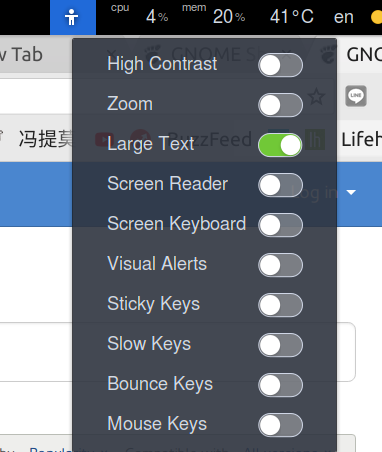Based on this answer Sync GNOME Calendar on elementary OS
XDG_CURRENT_DESKTOP=GNOME gnome-control-center
I was able to enable accessibility settings like Zoom, mouse keyboard, large text, and many others missing in the default ElementaryOS accessibility settings.
Then I enabled wingpanel missing icons following Missing icons in the wingpanel
Still, I'm unable to show the Ubuntu accessibility menu