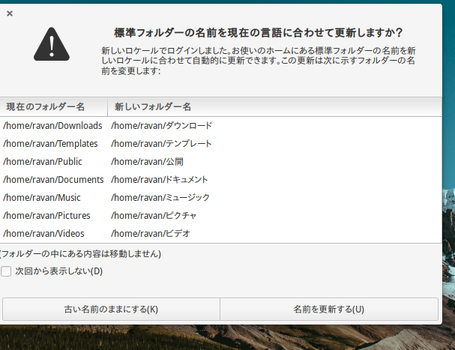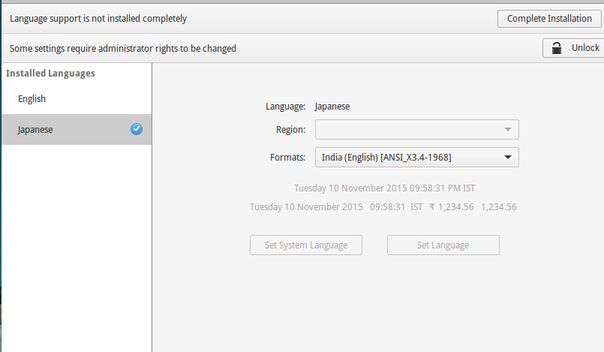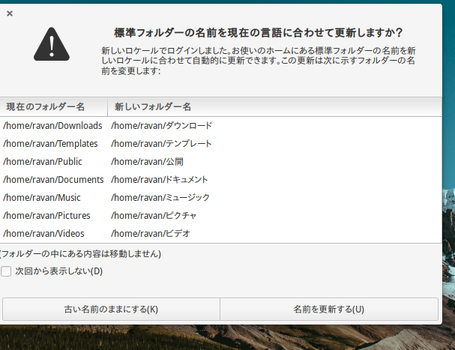Nothing wrong in your steps, it happens to me as well, might be a bug.
But we need to install
language-pack-gnome-ja
language-pack-gnome-ja-base
language-pack-ja
language-pack-ja-base
While installing from terminal using apt-get getting dependency errors as in the bug.(I missed the bug page, I will add the link later)
I manually installed all the .deb packages,
First download all .deb files,
language-pack-ja
language-pack-ja-base
language-pack-gnome-ja-base
language-pack-gnome-ja
Now install in the order either from Software Centre or from terminal,
From terminal (I suggest use terminal, If you got errors use Software center)
cd ~/Downloads
ls #to avoid errors with file names
sudo dpkg -i [language-pack-ja deb]
sudo dpkg -i [language-pack-ja-base deb]
sudo dpkg -i [language-pack-gnome-ja-base deb]
sudo dpkg -i [language-pack-gnome-ja deb]
sudo apt-get update
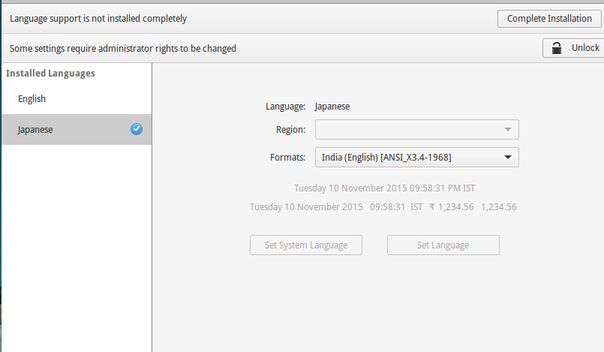
EDIT:
If still not able to change to japanese, Again follow the procedure,
1) Hit + in Language&Region settings.
2) Find japanese or 日本語.
3) Double-click (This time should work, as shown in screenshot)

After that hit set language and set system language
You need to restart system to apply changes.
After restart, your language settings will be changed,